More Twitter Analytics
Twitter Analytics was introduced in 2014. It was launched to provide vital insights into key data such as follower growth, tweet impressions, engagement rates, and profile views, indicating a big step towards increased transparency and measurement capabilities for users.
There are several advantages of Twitter analytics, such as
- Provides essential data for performance assessment.
- Helps identify strategy effectiveness and areas for improvement.
- Aids in informed decision-making for maximum outcome.
- Offers an in-app analytics dashboard for tracking performance metrics.
- Shows profile growth in terms of visits, follows, and mentions.
- Tracks Tweet analytics like engagements, impressions, link clicks, replies, and Retweets.
Twitter analytics allows for the tracking of a wide range of metrics. Here are some of the most essential metrics available in Twitter’s native analytics dashboard.
- Impressions
- Reach
- Likes
- Replies
- Link clicks
- Engagement
- Engagement rate
- Followers
- Response rate
- Response time
- Mentions
- Profile visits
- Top follower
- Top media Tweet
- Top Tweet
- Top mention
- Retweets without comments
You can turn Twitter Analytics on for your X account by following the simple process:
- Log in to x.twitter.com with X username and password.
- Access post activity on desktop or laptop.
- Tap the analytics icon in the iOS or Android X app.
- Ensure the latest version of X is installed.
Here below is a screenshot of the Twitter Analytics Dashboard:
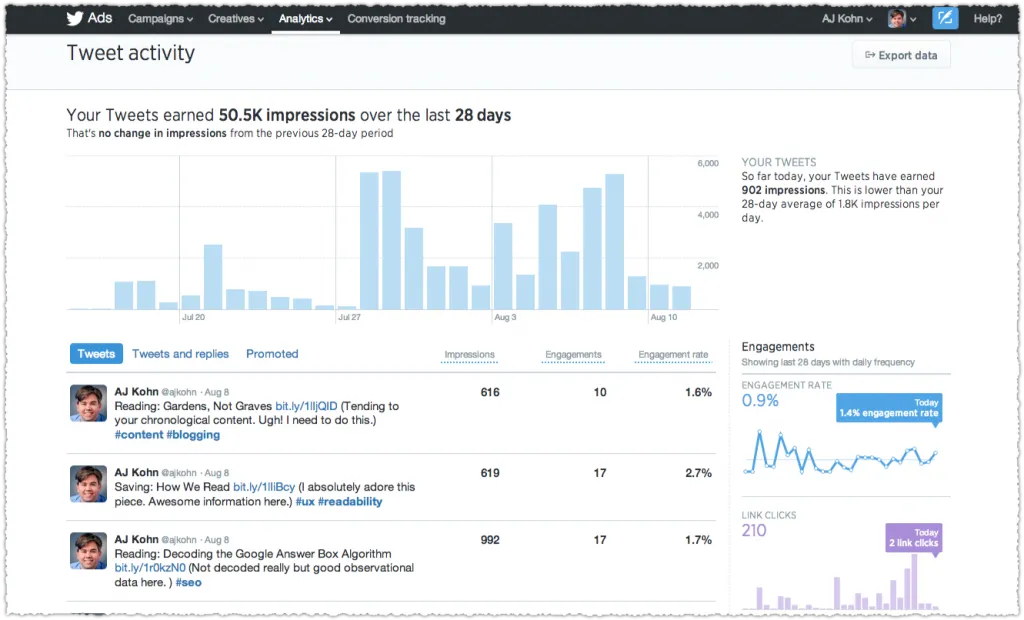
Source: Convince and Convert