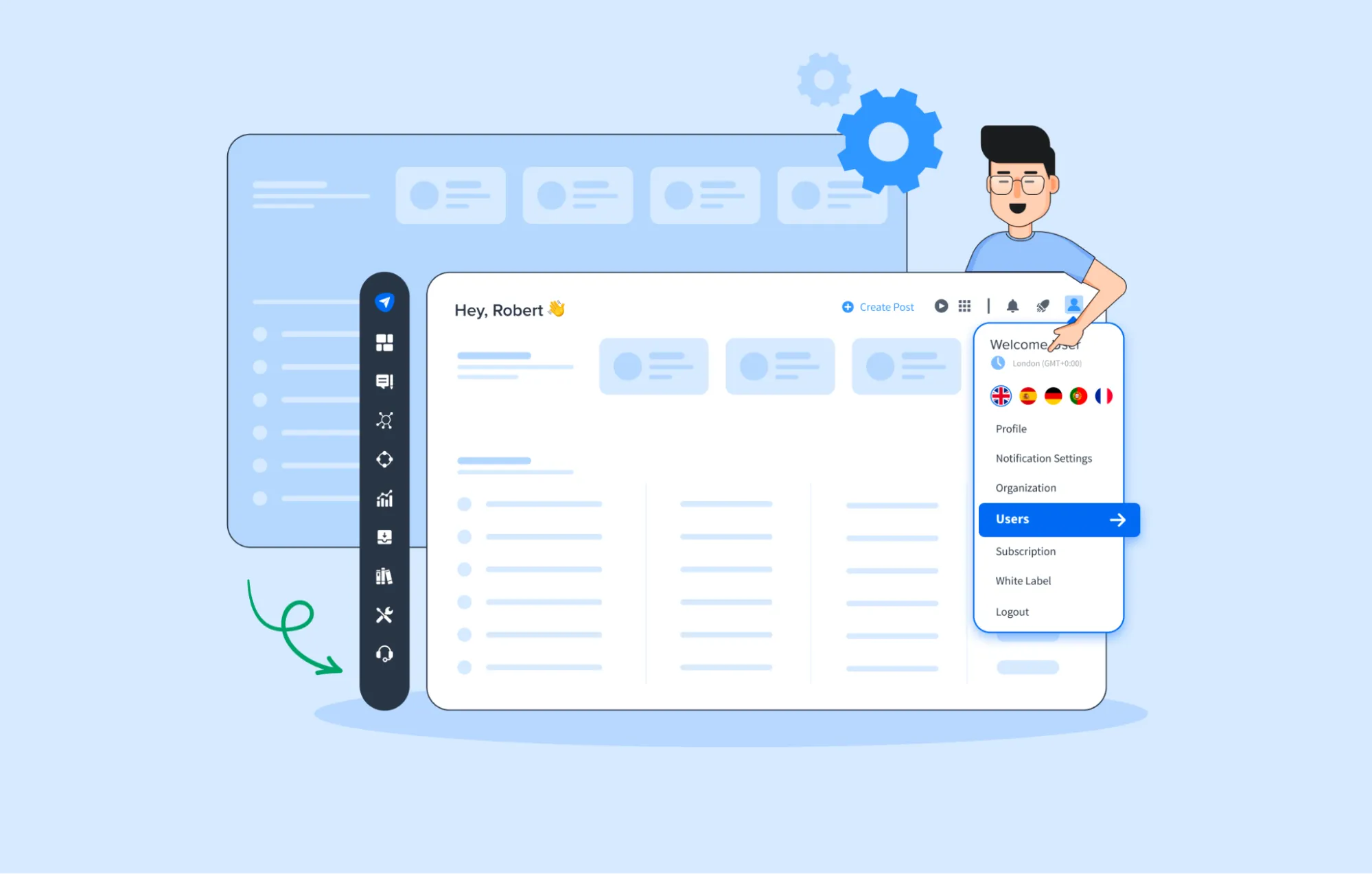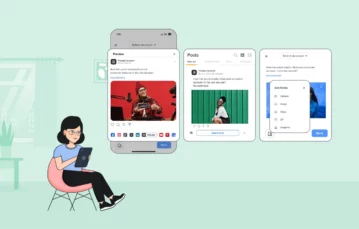The new interface brings changes in navigation to easily access user settings, configurable features, integrations, and subscriptions.
SocialPilot has undergone a series of enhancements prompted by the product’s rapid growth and the goal of delivering an improved user experience. These updates are designed to make it extremely easy for users to navigate across the SocialPilot tool with more organized features and settings. The aim is to enable the right guidance and visual cues that make using the app convenient.
The product’s updates showcase a dedication to growth and improvement, ensuring SocialPilot always remains effective and user-friendly.
Here is what’s new and how it will improve the SocialPilot experience.
Simplified Navigation
Significant enhancements for navigation and usability are being introduced to streamline the workflow, enhance accessibility, and provide a more intuitive layout for key features and functions.
Settings
A dedicated Settings area is introduced to enable users to seamlessly configure their Personal Profile, Notifications, Organization, Users, and Subscriptions. The Settings menu offers role-specific access to the settings items, a clear top bar, and a static, expanded sidebar for easy navigation and adjustment.
Where to Find?
The Settings module can be easily found under the profile icon located in the top bar. Clicking on any of the menu items will direct you to a dedicated settings area. Access this directly at my.socialpilot.co.
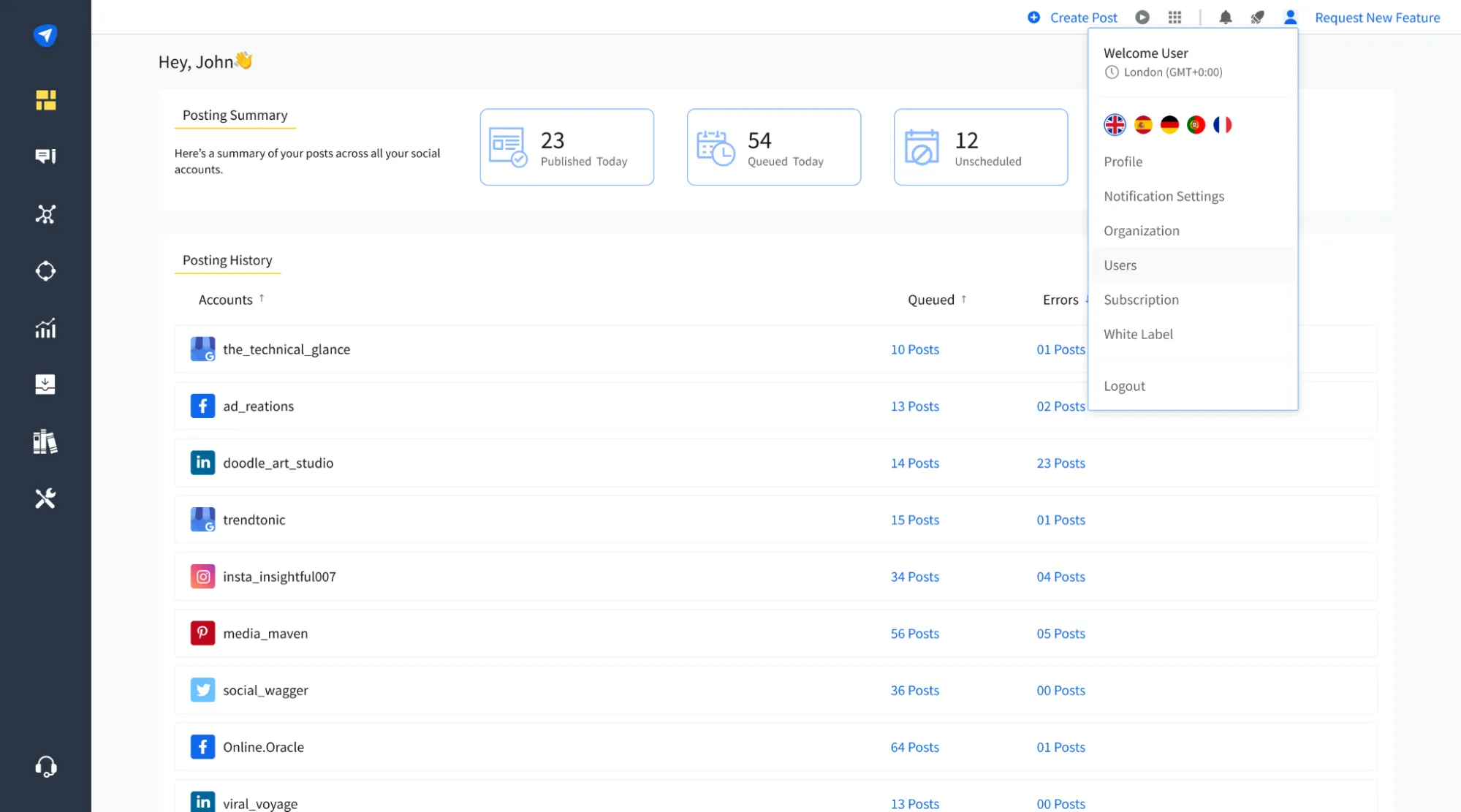
Setup
Now, easily configure features like Custom Fields, Draft Sharing, Feeds, URL Shortener, and UTM Parameters with the newly added ‘Setup’ menu. Previously, these features were scattered, making it challenging to locate their configurations. Now, they are consolidated under the Setup menu, simplifying the process of finding all feature configurations in one place.
Where to Find?
This is located on the left navigation bar.
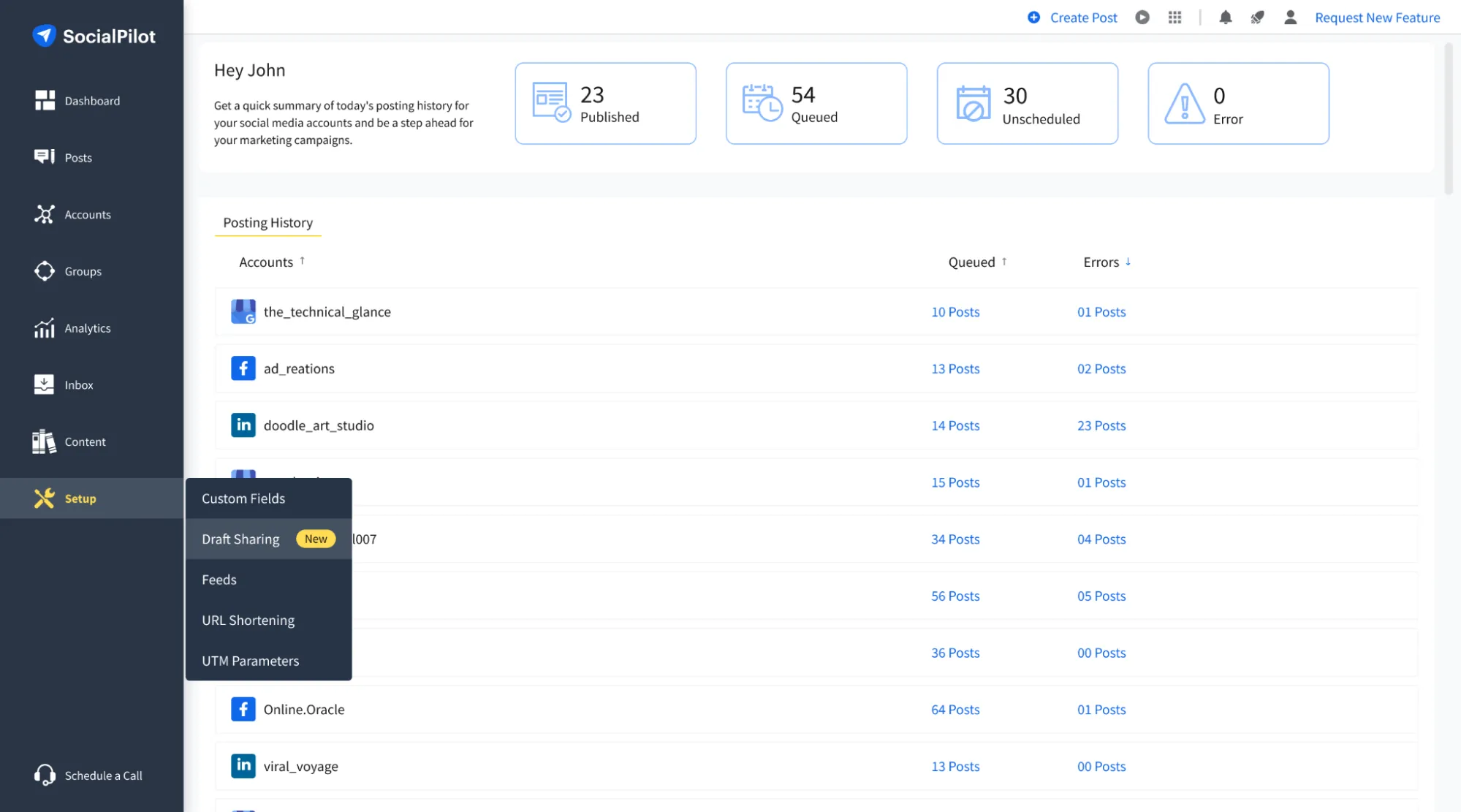
Apps & Integration
Find all the integrations, such as Slack, Zapier, Chrome, Firefox, and Edge browser extensions, in one centralized location. Additionally, download the SocialPilot mobile app with ease using QR codes and direct CTAs for iOS and Android devices, available in the same menu.
Where to Find?
This is located at the top bar, represented by the app icon.
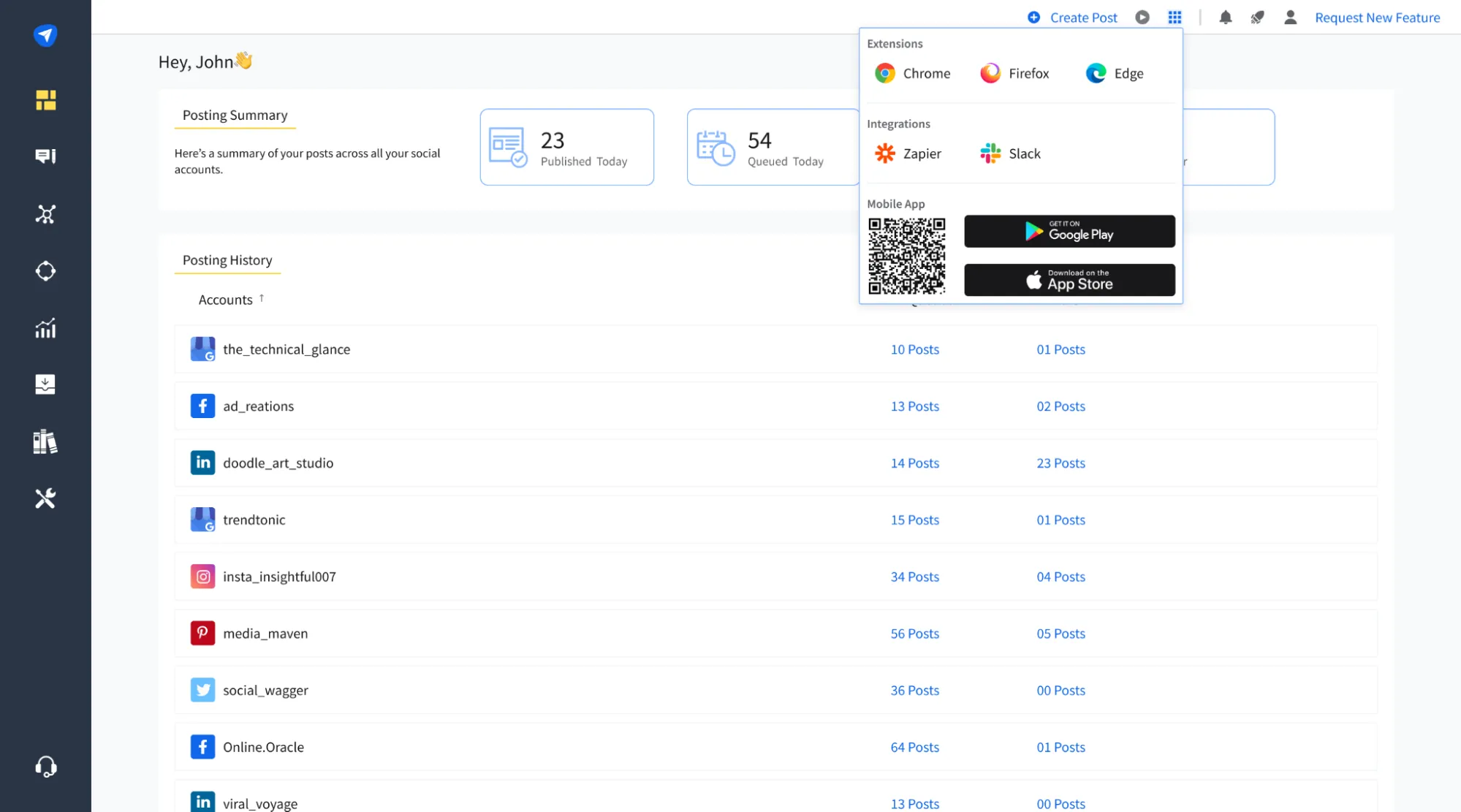
User Management
A notable change in the product is the renaming of Team and Client to Users, which have been moved from the left menu to Settings under Users. In addition to relocating Teams & Clients under Settings, the User Management interface has also been updated and improved, simplifying the process of onboarding new team members and clients, updating their existing profiles, and ultimately managing access for them.
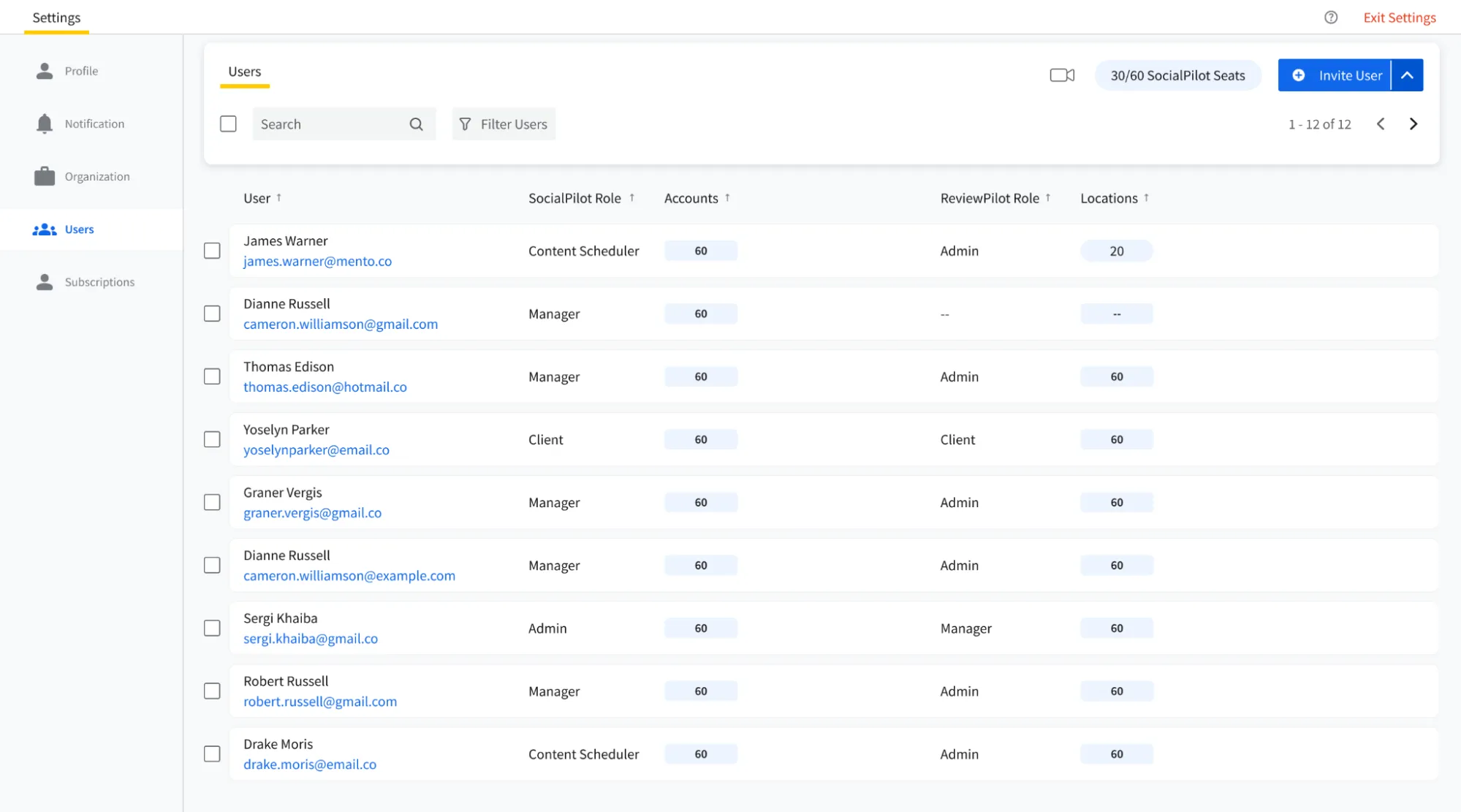
Subscription Management
Previously known as Plans, this section has been renamed to Subscription and now includes a quick summary of the subscription plan. The updated subscription summary allows owners to better understand their subscriptions, add-ons, and frequency. Additionally, users can now find all their past transactions, change their payment method, or update their billing address directly within Subscription Management.
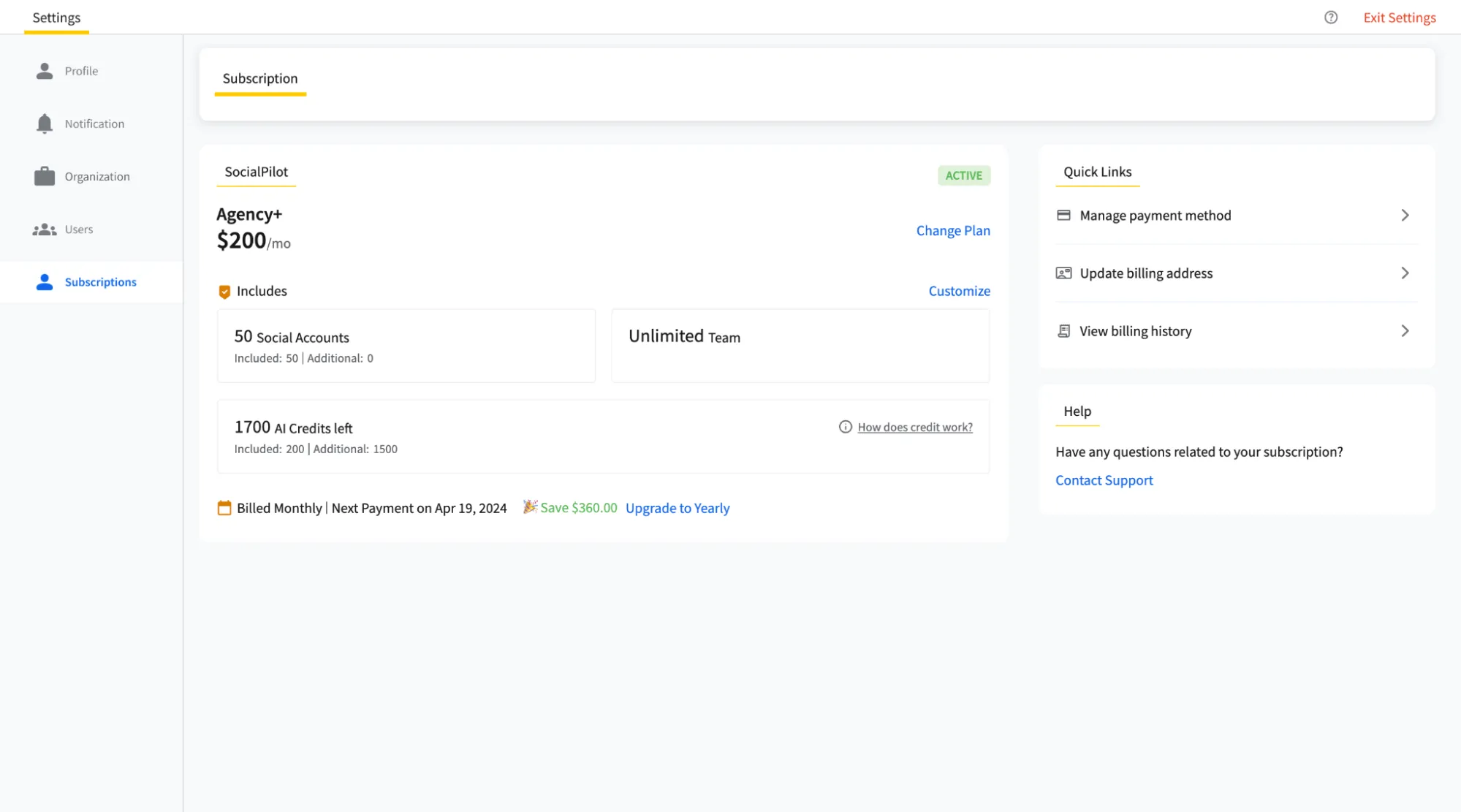
These enhancements were designed to improve the user experience by finding relevant features easily.