LinkedIn Reactions is a feature that enables users to respond to comments and updates by loving, celebrating, or using other emoticons.
This means that social media managers can obtain greater engagement with their content and better understand their audience.
LinkedIn’s new responses could be the most significant improvement in the company’s history. With these reactions, many marketers are wondering: are reactions important, and if so, how can they be used?
This article will discuss LinkedIn reactions and their importance to social media marketers.
What Are LinkedIn Reactions?
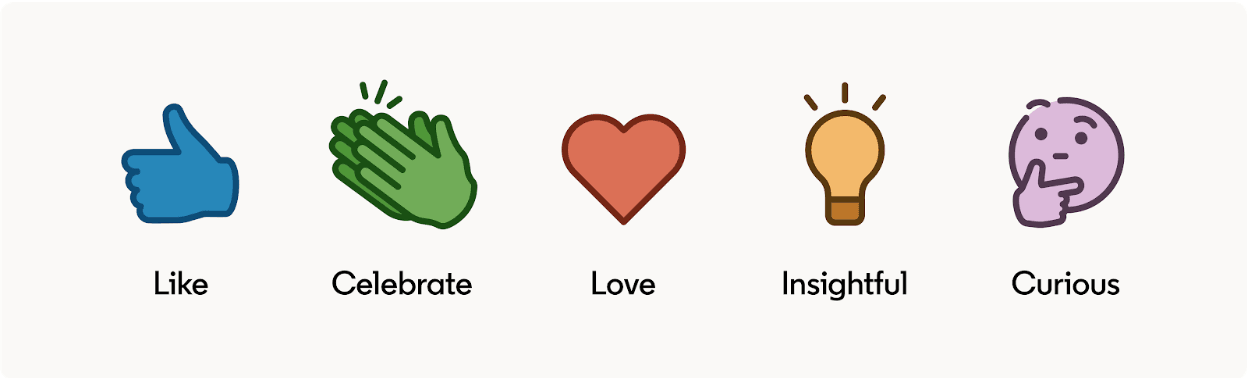
Since LinkedIn rolled out its new reactions feature, users have expressed themselves with a broader range of emotions on the platform.
But just what are reactions, and why are they important?
LinkedIn reactions are a way for LinkedIn users to respond to posts without the need to comment. While comments are appreciated – sometimes a simple reaction will do. These small emoji-like images say a lot about how a reader can feel about a post and work as an at-a-glance approval system between the reader and writer.
Additionally, what author wouldn’t love seeing many reactions to their posts?
In addition to the standard “like” button, there are now options for “love,” “celebrate,” “insightful,” and “curious.”
The new reactions have been positively received by LinkedIn users, who love having more options to interact with information on the platform.
How can you use these new LinkedIn reactions?
Celebrate: This reaction has become popular for expressing gratitude for colleagues’ professional accomplishments.
Love: This expresses advocacy or a deep resonance to topics or ideas. For instance, new work policies that focuses on mental well-being, equal rights for the LGBTQ community, and so on.
Insightful: This reaction is ideal for expressing the recognition of a thought-provoking idea or observation.
Curious: This reaction is beneficial for starting conversations and discussions regarding topics of interest to users.
Introduction of Two More Reactions
Back in June 2020 and 2022, LinkedIn added more reactions called “Support” and “Funny,” respectively.
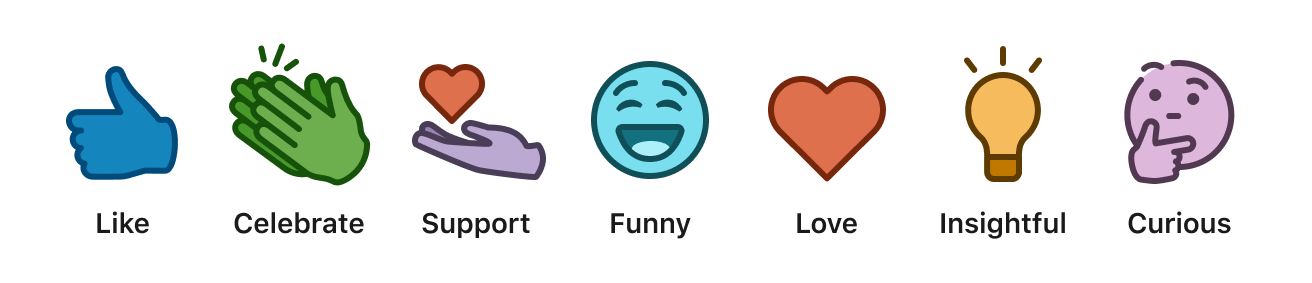
Support: The “support” reaction is used to show general support for a cause or action. For example, if a business shares a new charitable action, this reaction can be used to indicate support.
Funny: This is like many “funny” reactions on other social media platforms. It makes for a fun, quick way to share a LOL or ROFL with the author. With that, context can be important here as a funny reaction could also be a way to show you find an idea laughable. This would be best used in combination with a comment explaining the reasoning. While most reactions are positive, the funny reaction can also be used for criticism.
These reactions are an excellent way to express gratitude for someone’s post or initiate a dialogue. They are also more specific than the conventional “like” button, which may be used for anything from showing support to simply acknowledging something.
How Does This Help a Social Media Manager?
As a social media manager, you are expected to post relevant and engaging material to manage a brand’s social media presence on LinkedIn. With all the pertinent insights of your knowledge we’ve mentioned above, you can work with the marketing team to create and implement campaigns that support the company’s goals.
Social media managers rely on multiple metrics to determine the success of their content, and LinkedIn reactions can become a powerful point in measuring the engagement of a post.
Here are some of the ways LinkedIn reactions indicate post engagement:
1. Provides User Feedback
In the world of marketing, it can be challenging to collect feedback from audiences and consumers in the customer journey. Most often, feedback can come from surveys and direct questioning; for many people, these things can feel invasive or annoying.
However, reactions are quick ways to assess content that consumers do not consider invasive – they are reactionary and off-the-cuff assessments of material. In many ways, such reactions are some of the best feedback possible because they indicate a strong first impression.
2. Insights Into Content Consumption
When creating posts, there are a few metrics to determine how the post fares on LinkedIn. Often this includes hard numbers in engagement, such as view counts. However, what can also prove interesting is seeing the difference in engagement between view counts and reactions.
A high correlation between view count and reactions to the post from readers indicates great content consumption.
3. Gauges Emotional Engagement
The usage of reactions, including quantity and type, can help you determine the community connection to your posts. Particularly shrewd content creators could benefit from understanding the proportions of certain reactions to certain types of posts, which can indicate directions for future posts.
4. Suggests Potential Content Avenues
If the feedback from posts shows that your audience responds more frequently to heartwarming or supportable causes, that information can suggest a content strategy for your marketing team.
Such insights may also present strategies for a business as a whole – if consumers find charitable causes to be favorable overall, then charitable causes are worth exploring further.
How to Get Positive LinkedIn Reactions on Your Post?
With these benefits in mind, what can a writer do to earn LinkedIn Reactions to their post?
According to recent data, LinkedIn users are more likely to respond to relevant posts. Those eliciting good emotions are nearly twice as likely as those with a negative mood to elicit a response. This data suggests that consumers prefer engaging with content that makes them happy rather than critical or unpleasant content.
Surprisingly, posts with a neutral tone are the least likely to elicit any response. This could be because they aren’t as intriguing or engaging to users as posts with a positive or negative tone. Alternatively, users may be more prone to ignore neutral posts entirely.
Whatever the reason, posts with a positive mood are more likely to attract conversation on LinkedIn. If you want to elicit responses from your LinkedIn audience, offering cheery and uplifting content is ideal.
What Impact Might LinkedIn Comments Have On Engagement?
Adding reactions to the platform won’t lower the engagement rate on your LinkedIn pages. After all, LinkedIn’s goal, like that of any other social media platform, is to increase member engagement.
Users will rapidly find new communication methods as they play with this new feature. The responses you get to your LinkedIn posts may vastly outnumber the likes you used to earn as a result.
Your typical methods of generating interaction on various sites may also shift.
If people frequently post short comments like “Exciting news!” or “Congrats!” they may use responses as a substitute. Your LinkedIn followers may choose the “Celebrate” reaction over the “Congrats!” comment because of the increased nuance available through LinkedIn reactions.
The development team’s first study into the responses features focused partly on these brief comments. The most frequent and valuable feedback inspired LinkedIn to roll out reactions.
Want all these reactions for your LinkedIn posts? For that, you need to post regularly, which, let’s face it, is not an easy feat.
Thankfully, SocialPilot’s LinkedIn Scheduler is a lifesaver in this case. It helps you automate your posting and saves a ton of time and effort for you from having to share your LinkedIn posts manually.
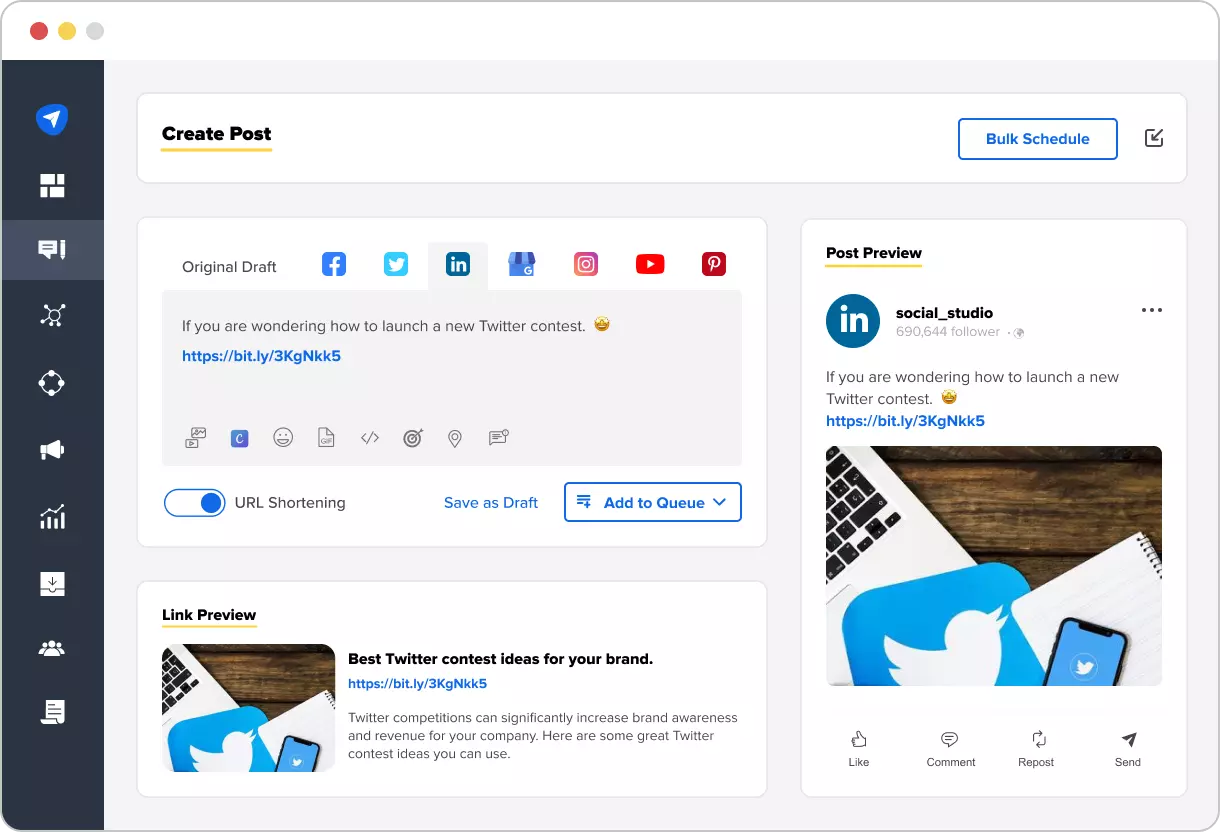
Final Thoughts
Social media managers need to evaluate the importance of LinkedIn Reactions to their company’s content. This new feature allows users to respond to posts without composing an actual comment, potentially driving higher engagement metrics.
That said, reactions may still not be entirely understood by many users. Therefore, social media managers should consider how people react to using this new feature and how best to use it along with other more recognizable forms of engagement for maximum (and meaningful) impact when creating campaigns and measuring ROI.


-359x188.jpg)
