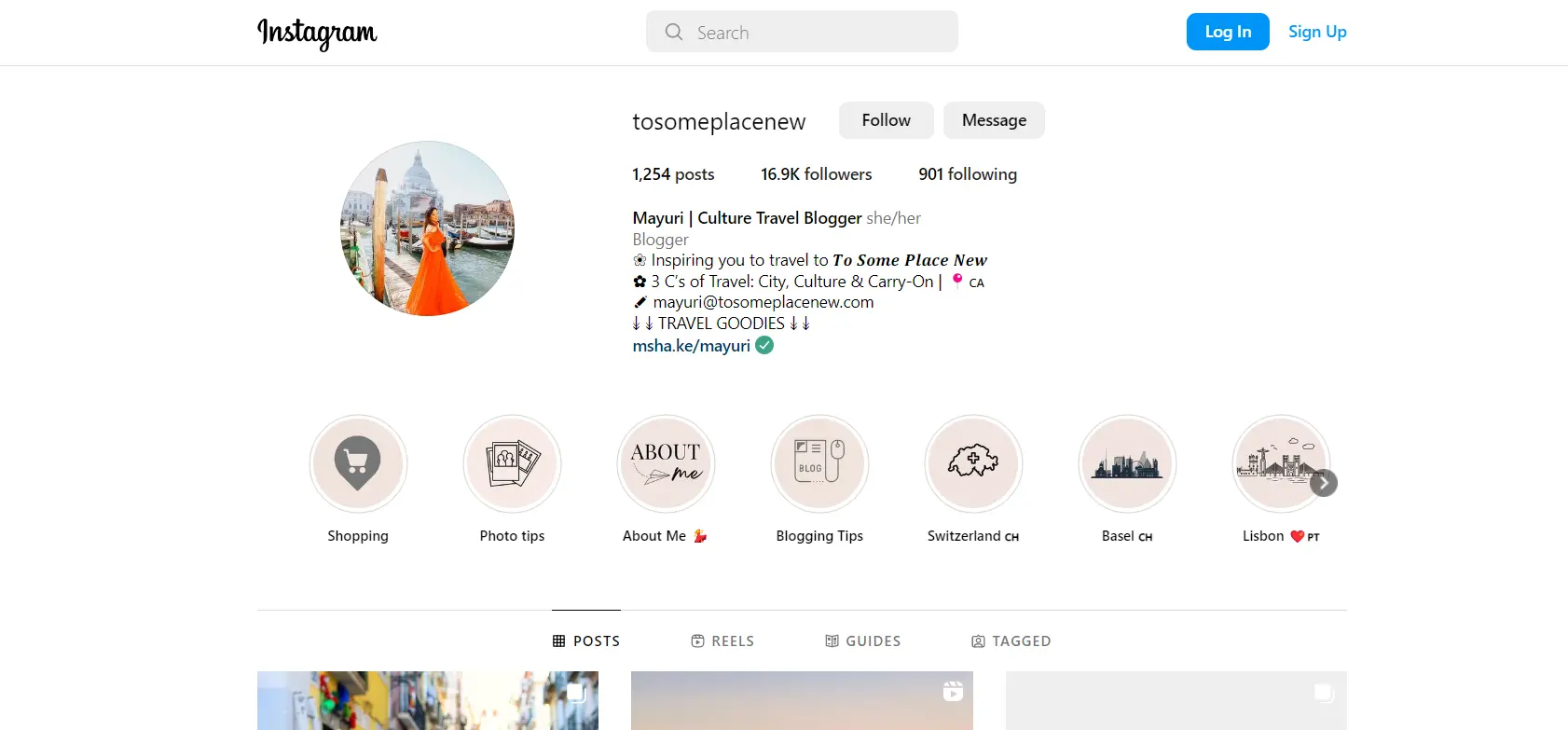More About Link In Bio
Did you know that before Instagram introduced the feature in 2015, social media users could not add any clickable links to their profiles or posts? It’s difficult to imagine a time before content creators and brands could redirect users from their social media pages and drive traffic to their websites or other online platforms.
So, what does link in bio mean, and what are its benefits for social media users? On most social media sites, users can provide a summary of whatever it is they wish to promote (product, service content, etc.) followed by a clickable link in the post or bio.
You can often find content on social media with a reference to ‘link in bio’ in the caption. Using this social media feature, brands and other users can redirect people from their social media profile pages to blogs, websites, online shops, social media profiles, product pages, or wherever they want to drive their target social media audience.
Numerous social media sites like Tiktok, Instagram, Facebook, LinkedIn, Twitter, Snapchat, and Pinterest allow adding a link in bio. Instagram limits clickable links in posts, allowing users to plug these in their bio instead. Users typically include the phrase ‘link in bio’ in the caption of their posts or Reels to help followers easily find the clickable link in their bio section.
This feature on social media platforms helps you reach millions of users. If you have a product collection or are introducing an offer, for instance, you can drop a teaser through a post to promote the campaign. The easiest way to have users land on the destination page is through the link in the bio, made possible with minimum clicks and without switching the app or browser.
It is important to have high-quality content in both your post and your bio section to ensure the user clicks through.
Here are some use cases of the link in bio feature:
- Promoting blog posts and other articles on WordPress or other sites.
- Showcasing professional samples on a portfolio gallery or website.
- Creating awareness for a cause by linking to the donation page or other resources.
- Driving more traffic to a landing page or the brand website.
The image below shows the bio section of an Instagram profile, which includes a clickable link at the end to redirect the user to another related site.