With more than 7 million advertisers using Facebook to promote their services and products, it’s safe to say that Facebook marketing is the go-to platform for marketers to target their audience and grow their business.
However, as more and more brands and businesses set up shop on Facebook, the competition to get noticed heats up. Without a strategic approach to marketing on Facebook, your content and efforts are likely to get lost in the noise.
Done right, it will help you:
- Increase Brand Awareness
- Generate more leads
- Improve customer service
- Drive traffic to your website
- Build lasting relationships and communities
In this comprehensive guide, we have unfurled a step-by-step approach to setting up your Facebook marketing activities.
From establishing a robust presence on the platform to building credibility, analyzing competition, and generating more leads and conversions, this guide has everything you need to get started and eventually succeed.
What is Facebook Marketing?
Facebook marketing refers to the process of establishing your brand’s presence on Facebook to promote your products and services to a set of targeted Facebook users.
The first and foremost need of marketing on Facebook is to generate brand awareness. However, you can also gather leads and drive traffic to your doorstep (or website) to bolster engagement and boost sales. So, essentially Faceboook marketing will help you achieve all your business goals in one clean sweep.
Now, without any further delay, let’s dive in and make waves on Facebook. Your first move? Create a page exclusively for your business.
How to Set Up a Facebook Business Page
The key to effective Facebook marketing is a strong presence on the platform. Creating your Facebook Business Page is the first step towards introducing quality interactions and engagement with your audience.
Ensure that you have a functioning Facebook profile. If you don’t, create one with a legitimate email address and phone number. Now, let’s learn about setting up a Facebook business page in a few simple steps to start off with your Facebook marketing.
- Go to the menu using the grid sign near your profile image. Clicking on it will show you the “Menu “, where you have to select the ‘Page’ option.
- Now, you have to fill in three fields with basic information about your business:
- The Page name should be close to or the same as your business name
- The Category should reflect the type of your business
- A Bio, which should be a short description of your business
- When you fill in all this information, a preview of your page will be generated. At the end, you’ll have to click on ‘Create Page’.
- The next step will ask you to add more information to substantiate your profile and make it look more authentic. These include your website and email addresses, contact numbers, and location. Fill in all the details and click on ‘Next.’
- Next, add your profile picture and cover photo. Here, you can also add custom CTA buttons to your Facebook business page.
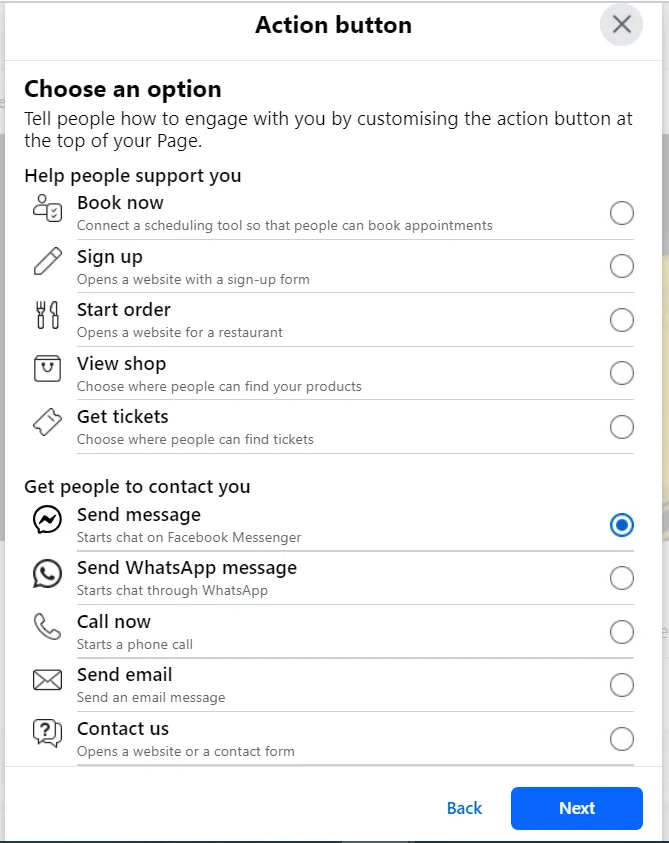
- Now, Facebook will give you the option to connect your Whatsapp account to your business page. Doing so will make it easier for your potential customers to contact you directly on your WhatsApp, but you can skip this step.
- Finally, you will be given the option to invite all the friends from your Facebook profile to connect with your business page.
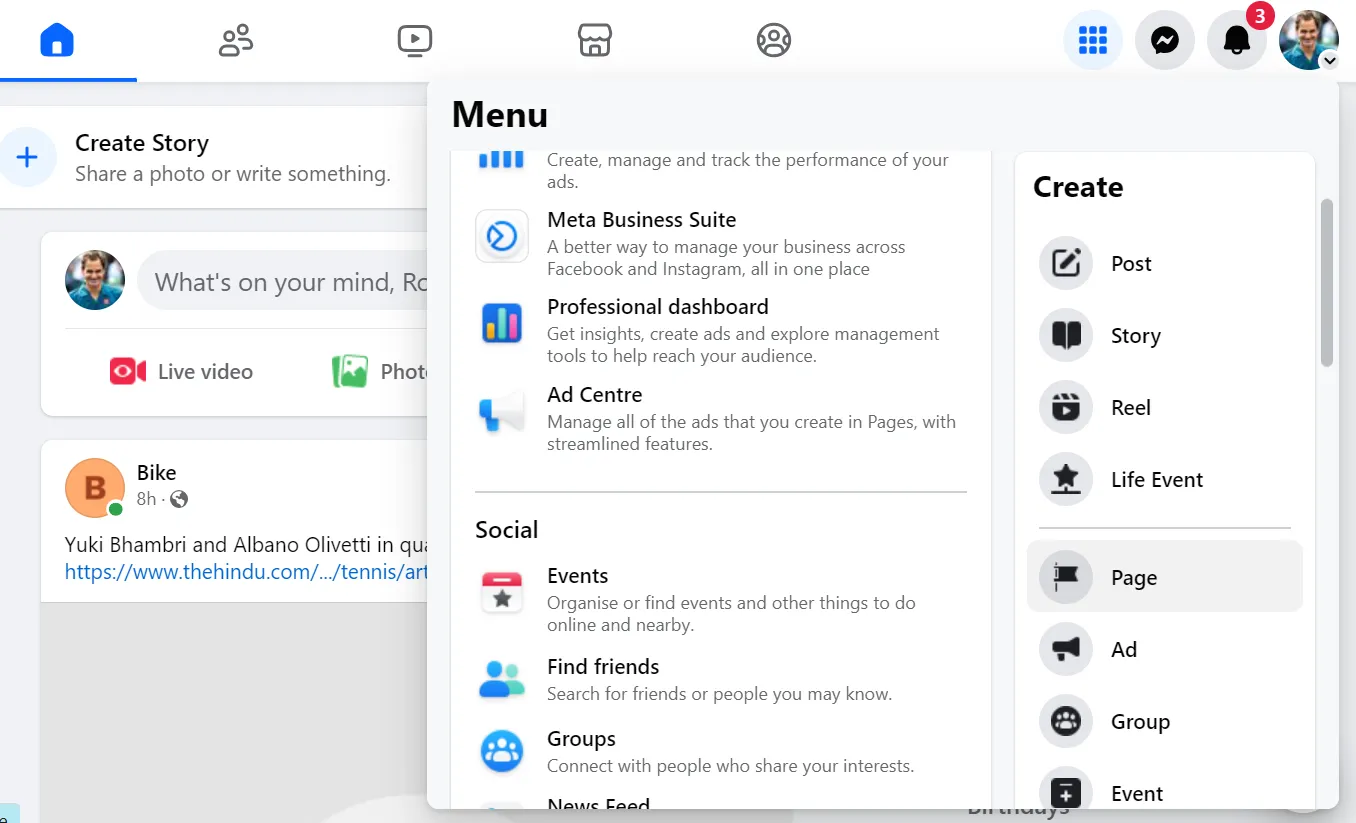
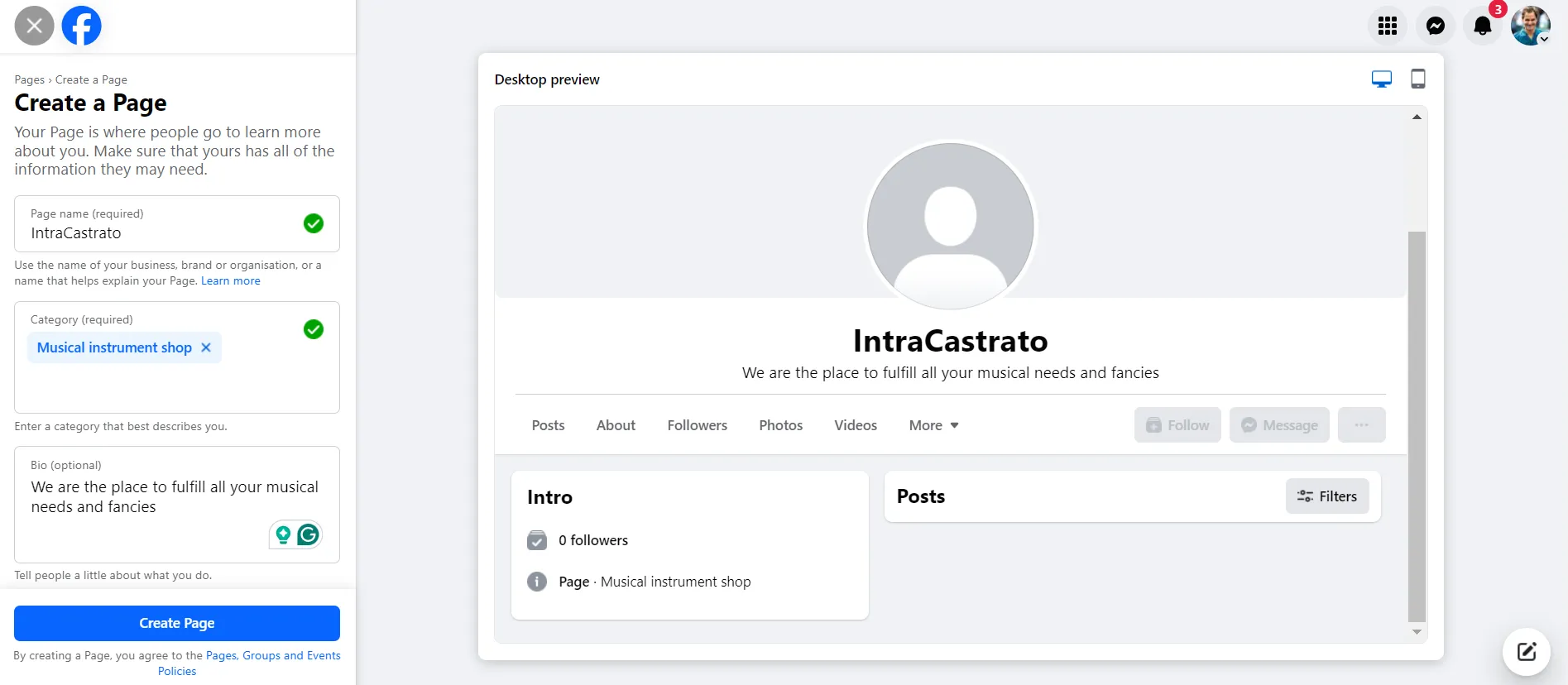
Finally, the setup of your new business page is complete. You can dig deeper into the process of creating a Facebook Business Page to set up a fully-optimized business profile.
How to Add Information About Your Services on Your Facebook Page
Setting up a Facebook Business Page is not the end of the story. You must provide more relevant and impactful information by adding details about your services on your Facebook page.
By adding your services to your Facebook Business Page, you can:
- Improve your search rankings
- Increase awareness and heighten visibility
- Establish a direct channel of communication for your business
- Engage with your prospects
To showcase your offerings, add services to your Facebook page by accessing “Services” in Meta Business Suite linked to your business page – providing detailed information on what you offer.
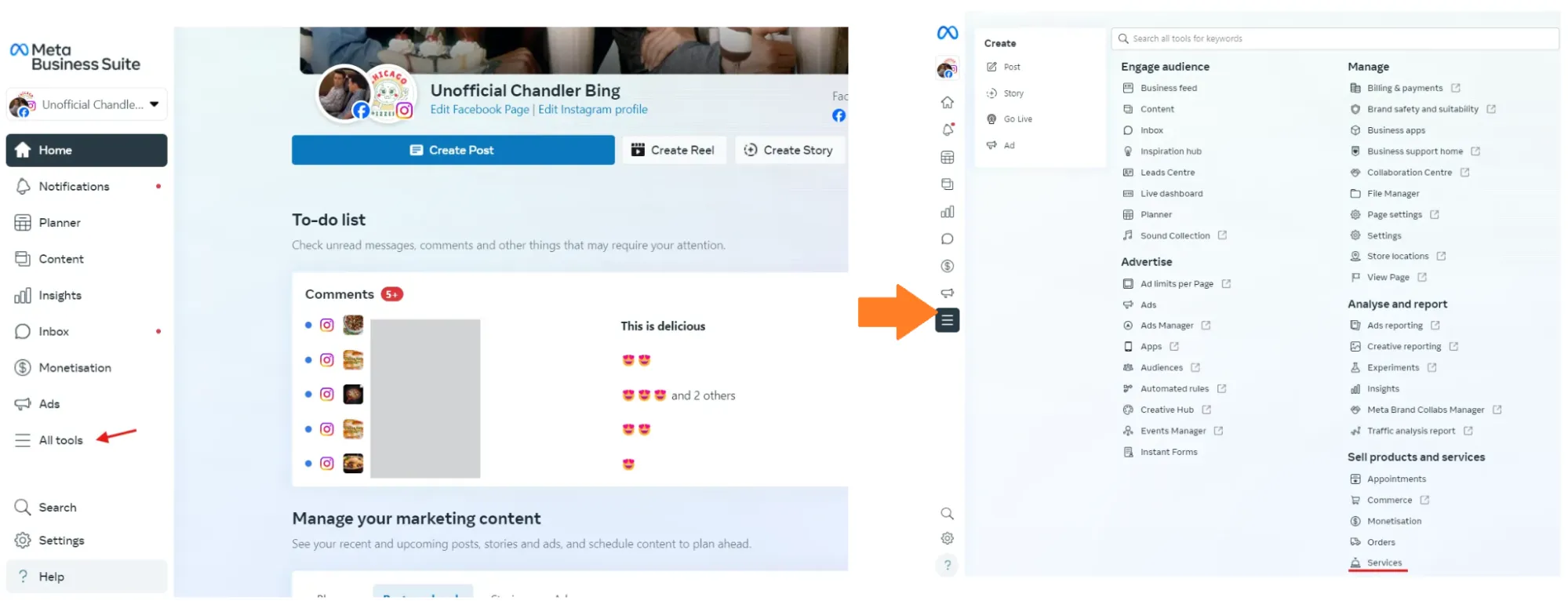
Meta has revamped the process for adding, optimizing, and displaying services on your Facebook page, making it easier for people to book them.
The process can be divided into two parts for better clarity:
- Creating services and filling in basic information
- Listing a “Book Now” button on your page for service bookings
Types of Facebook Posts
Entering the Facebook arena, you must be well aware of all types of content that you can use to leverage the platform fully. And, Facebook has quite the offering for users to choose from.
Text Posts
Text posts were quite the rage on Facebook in the earlier days, but their fame has waned over time. Still, they manage to bring higher-than-average engagement. They are also called status updates and are ideal for asking questions or sharing thoughts.
Photo Posts
Facebook image posts boast the highest engagement rate of 0.12%. These posts can range from promotional creatives to memes and infographics. Multi-image Facebook posts are of two types:
- Album Post
- Carousel Post
Photo posts are perhaps the best bet for product-based businesses where their visual appeal can be shown off to the fullest.
Video Posts
Videos are one of the most successful types of content not only on Facebook but also on all other social media platforms. There are endless ways to use video posts on Facebook for marketing purposes, including tutorials, behind-the-scenes videos, product reveals, testimonials, and more.
Link Posts
These types of posts are mainly used to share external content, such as blogs, articles, and other informative resources relevant to your niche. Posting useful content for your audience brings a sense of authenticity to your brand image.
Below, you can see a marketing agency’s link post where they have shared an article about sharing Reels to Stories, which totally aligns with their niche.

Including link posts in your content mix shows followers that your Facebook page is not just about promotional posts but also a hub of valuable information.
Live Videos
Going live on Facebook is great for community building and generating engagement. It can also be used to broadcast real-time events, webinars, podcasts, etc. Facebook lives, unlike video posts, do not require pre or post-production work, so they are the perfect option to engage on the go.
Events
Facebook allows you to promote upcoming events, happening both online and offline, through event posts from your business page. You can invite as many people as you want or make it an open event to attract all potential followers.
Here is what an event page on Facebook looks like. This one is regarding a workshop for enhancing professional image. All the details about said event are listed on the page, and people can directly mark whether they are interested in going or joining it.

Reels
Reels are perhaps the most important type of content nowadays. These short-form videos are crucial for marketers to include in their content strategy. Content creators use Reels the most, but they can also be fun ways to promote your brand. The longer duration of Reels allows creators to incorporate better storytelling, which is not achievable through Stories.
Stories
Following in the footsteps of Instagram, Facebook Stories are now a thing as well. These shot snippets of content can be used in versatile ways, right from promoting new content to driving traffic to your website or shopping pages by adding links to your Story.
Below is a Facebook Story by Urban Monkey, a clothing brand that has shown off its new product and smartly added a shoppable link.

Now that we’re done discussing the type of FB posts there are, it’s time to create a marketing strategy for you.
How to Create a Facebook Marketing Strategy
After setting up your Facebook business page and optimizing it with all the noteworthy details, the next step is to formulate a plan of action. You probably are all revved up to start posting and engaging to see results flood in. However, the need of the hour is a well-defined strategy.
Let us take it one step at a time.
Step 1: Outline Your Goals
Any marketing venture is undertaken with a purpose, and Facebook marketing is no different. Being clear on your goals from the very beginning will give better direction to your efforts.
Ask yourself these questions:
- Do you want your business to be visible to as many people as possible?
- Is it website traffic you are after?
- Are you looking to improve the quality of customer service your brand provides using Facebook?
These questions will help you gain clarity as to what you are looking for and help you shape your goals and align them with the right metrics. Making your social media goals specific, measurable, achievable, relevant, and time-bound (SMART) will help guide your strategy and measure the outcome.
Step 2: Study the Target Audience
Marketers routinely stay up to speed with their target audience. However, when it comes to Facebook, it’s an added step to ensure that the particulars of your target demographics are aligned with your Facebook audience.
Make sure that the people you can reach on the platform are actually relevant to your business. If your potential buyers’ persona is that of senior citizens, Facebook might not be suitable for connecting with them as it is more favored by people aged 25 to 34.
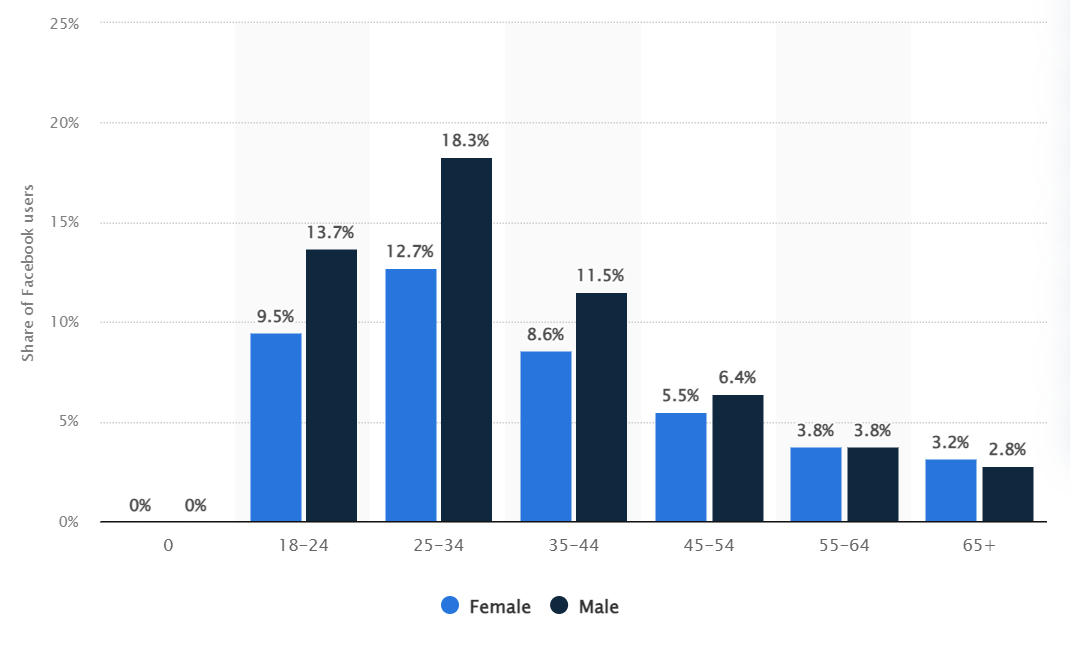
Once you start posting on your business page, Facebook Insights will help you further pinpoint details about your Facebook audience to sharpen your targeting methods.
Step 3: Competitor Analysis On Facebook
Competition is fierce on Facebook. Millions of brands and businesses – thousands in the same niche as yours are using it to attract customers and boost their business. So, it’s more important now than ever to understand what your competition is doing to succeed in this hyper-competitive space.
Analyzing your competition will help you:
- Refine your target audience
- Discover a new niche/opportunity
- Monitor KPIs, and
- Learn from your competitors
If you are wondering how to do competitor analysis on Facebook, the answer is to take a step-by-step approach. You have to monitor multiple aspects of your competitors, including their content mix, posting frequency, audience demographics, trends they follow, and much more. Every element will help you set benchmarks and proceed accordingly.
Step 4: Plan Your Content
Now we come to the most important part of Planning Facebook marketing: Content.
A cohesive content strategy requires a lot of thought, including key messaging, brand voice, font style, colors, etc. However, these decisions are unique to every business, so we are not going to discuss them in detail.
There are multiple types of content you can use in your Facebook marketing strategy. However, to see what works for your audience and what doesn’t, you’ll have to take a dynamic approach and experiment.
Before we move on, here are two tried and tested rules you must keep in mind while formulating your social media content:
- 80/20 rule: This rule dictates that no more than 20% of your content should be directly promoting your business. The rest of the 80% content should be a mix of informative and entertaining quality.
- The rule of thirds: This rule advises that content be segregated into three parts. One part should be informative, one for generating engagement, and the other third should be purely promotional.
Now is the time to start creating effective Facebook content according to your content plan.
Step 5: Create a Posting Schedule
The right timing for posting content is as important as the content itself. The objective behind finding the right time to post is so it reaches the feeds of your target audience. So, to ensure your content receives impressions and engagement, you’ll have to strategically decide when to post it.
We have calculated the best times to post on Facebook after research and analysis of the posting trends of thousands of accounts.
- Best times to post on Facebook are between 7 a.m. to 9 a.m., 1 p.m. to 3 p.m., and 7 p.m. to 9 p.m.
- As for the best days to post on Facebook, mid-week days, specifically Wednesday and Thursday, seem to be the most effective
Despite all the research behind them, the above timings might not work out for you. In that case, you can use A/B testing to find your personal best time to post. The key is to select time slots based on your ideal customer personas.
Step 6: Use a Content Calendar
Having a social media calendar is an absolute game-changer when it comes to managing your online presence. It helps you stay organized and on top of your content game.
A calendar allows you to plan and schedule your posts in advance, ensuring a cohesive narrative that resonates with your audience and drives your objectives forward. Additionally, when your team can see and contribute to the calendar, everyone stays in sync, and you can avoid inconsistencies.
You can find many free social media calendar templates that you can customize according to your needs and strategies.
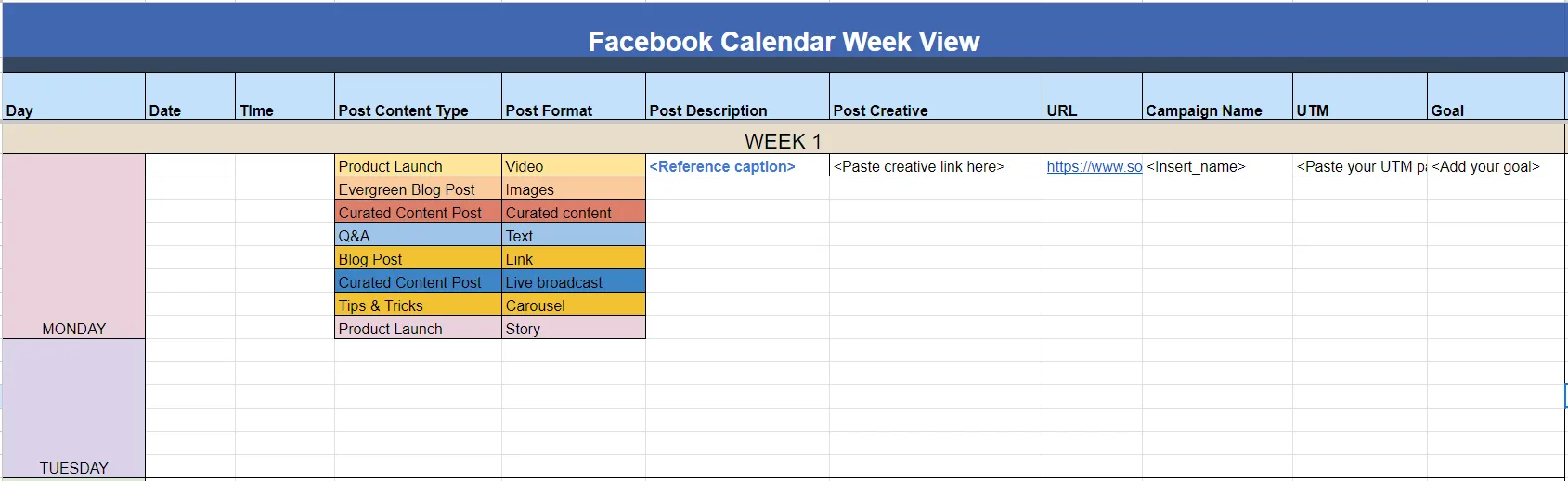
Above is a sample template that contains the basic elements of any content plan. However, if you want to skip the hassle of manually handling a calendar, go for a calendar tool, which can make things much more simple.
Step 7: Start Scheduling Facebook Posts
As a business owner or marketer trying to weaponize Facebook to achieve your current goals, it’s vital that you familiarize yourself with the concept of scheduling posts.
If you think it’s tough to go on Facebook and post content on time every day repeatedly without fail, scheduling is the answer to your problems. Meta Business Suite allows business pages to create and schedule posts with a certain date and time, which are then published automatically on schedule.
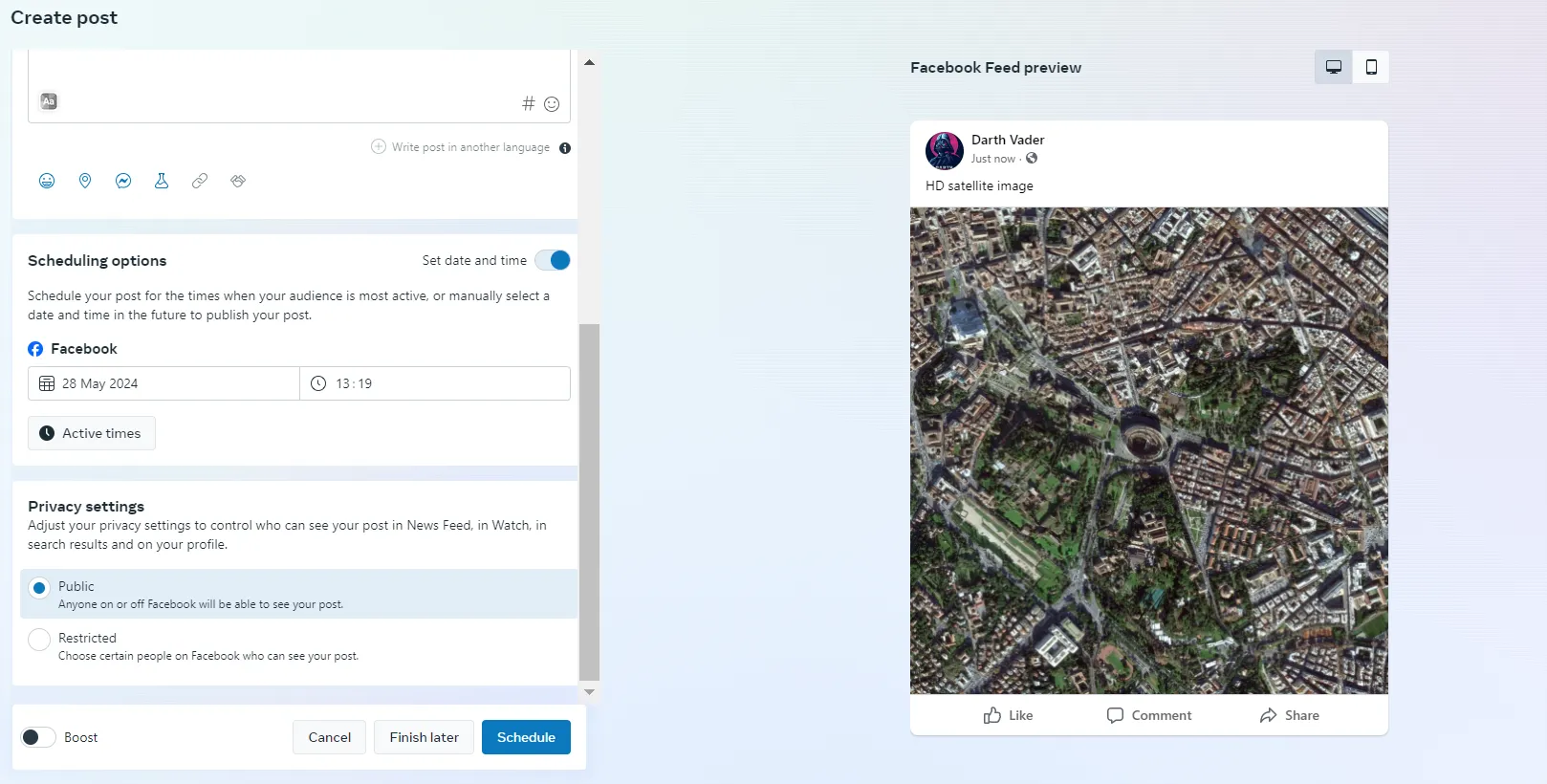
Better yet, if you want to effortlessely schedule multiple Facebook posts for the upcoming month or schedule the same posts on multiple Facebook and other social media pages, take the help of a Facebook scheduler like SocialPilot.
You’ll initially have to connect your Facebook accounts to the tool and then create or upload your post in it. Once the content is ready, you can select the targeted best time for that post and schedule it for the same. The tool will make sure that the post is delivered at the perfect time (that you picked).
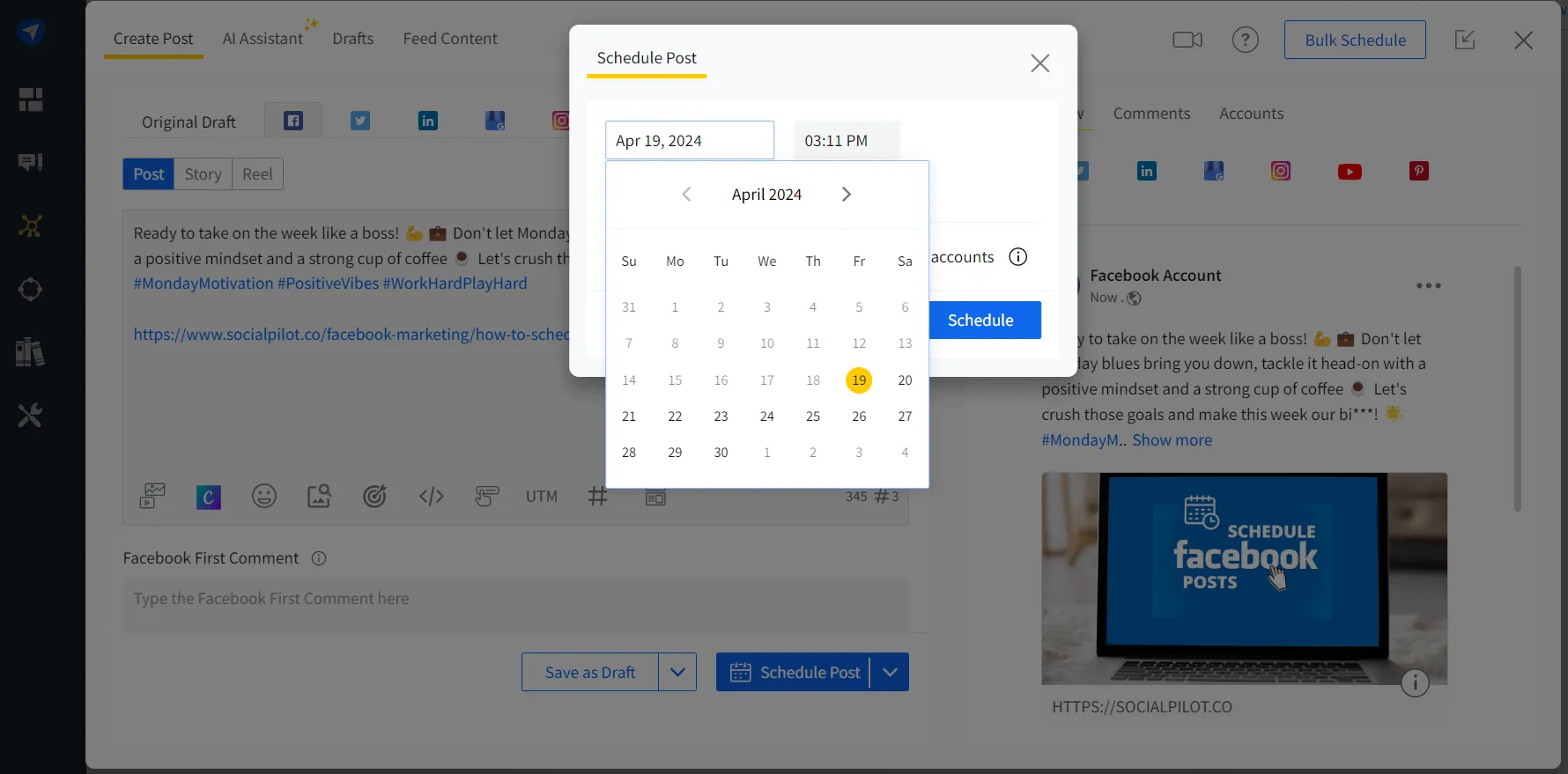
Step 8: Boost Posts for Extra Reach and Visibility
Despite posting quality content, your posts might not be getting enough organic impressions to make a difference. If your current business goal is to create brand awareness or increase engagement, Facebook Boost post is a great way to tackle these issues.
Facebook offers the Boost Post feature to take a normal post and change it into an ad. It costs much less than an actual ad campaign, so you don’t have to spend excessive amounts of your budget.
Business pages can boost their posts at multiple places. In the first image below, you can see the “Boost a post” button on a published post, and in the second image, the toggle enables you to create a boosted post from the get-go.
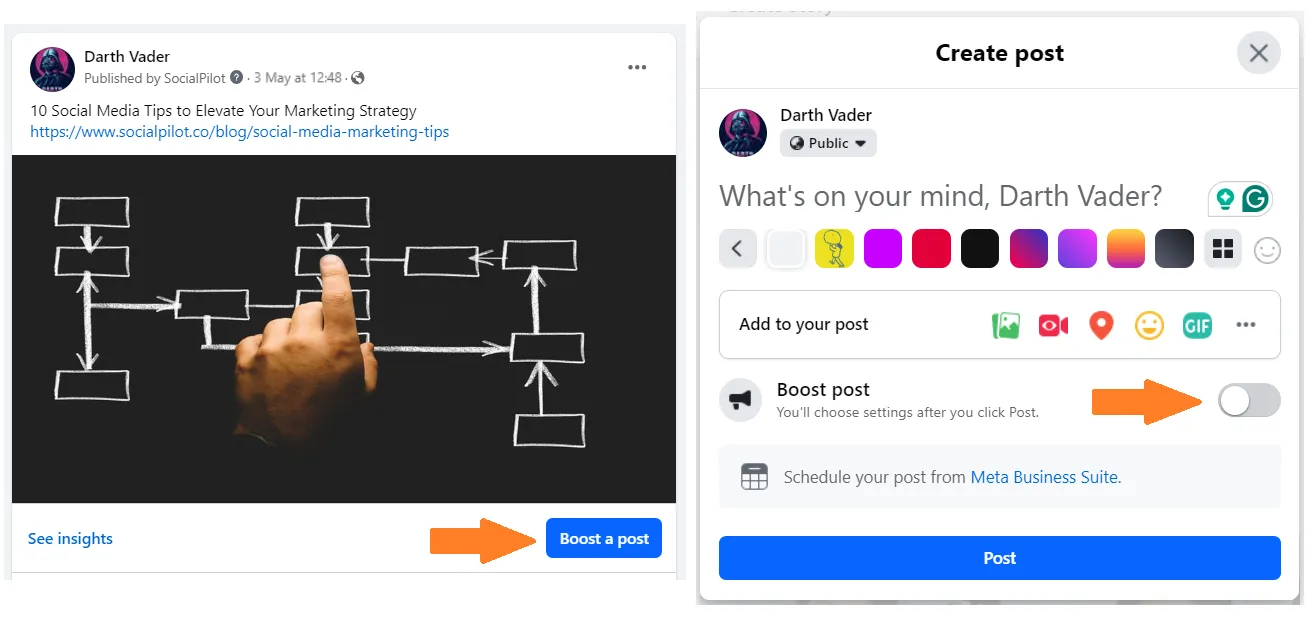
Here are the things you need to define after you click on the Boost post button:
- Goal for boosting
- Call to action button
- URL to be redirected to
- Target audience
- Duration of the boosted post
- Budget
- Placement on Meta platforms
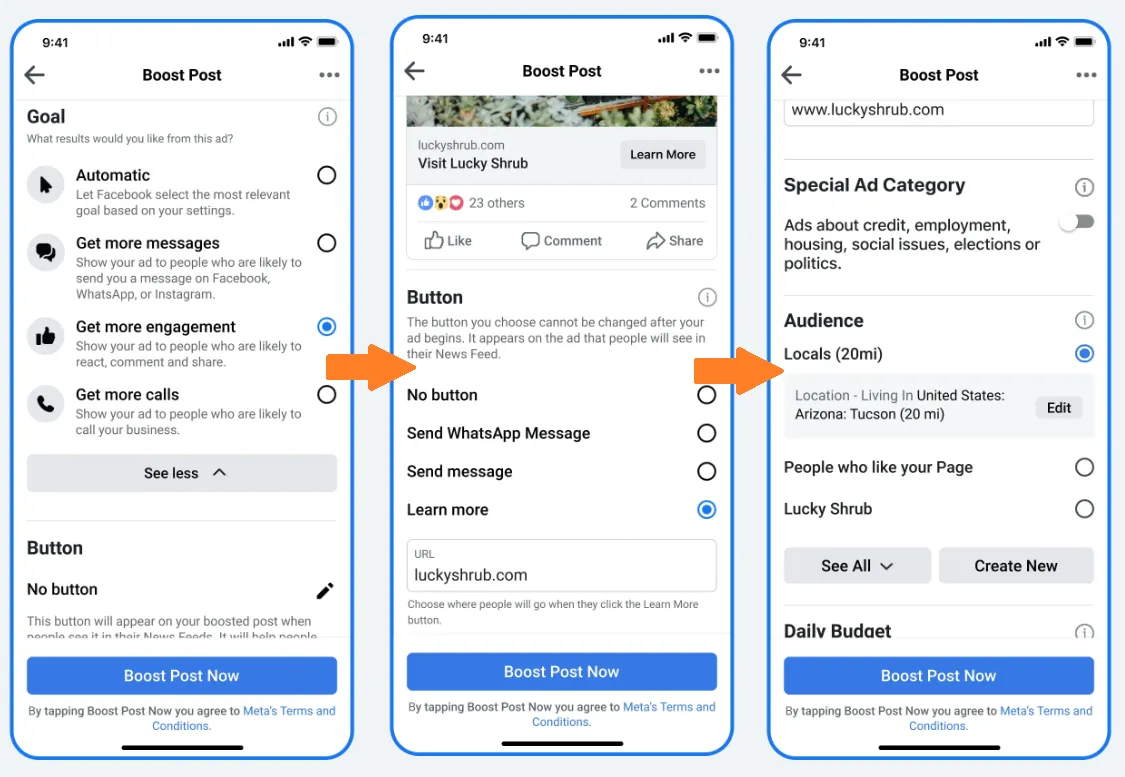
Learn how to set up Facebook Boost Posts and leverage its power for effective Facebook marketing at length.
Step 9: Start Engaging With Your Audience
Once you have reached an equilibrium of posting content on your business pages, the next step is to get people talking. Engagement is the key to the next step in Facebook marketing, which can result in generating leads.
From starting a conversation under your post with a comment to replying to questions and messages, all work together to project an authentic brand image for your business.
Step 10: Build a Community with Facebook Groups
Creating a dedicated space wherein you can promote niche-relevant conversations between people of similar interests and genuine engagement. And there is hardly a better way to do that than creating a Facebook group.
Creating a Facebook community around your brand has multiple benefits:
- Dedicated space for customers and enthusiasts to connect
- Facilitates collaborations and partnership opportunities
- Direct interaction for feedback and addressing concerns
- Uncovers valuable audience insights for business decisions
In an era prizing organic reach and authentic connections, a robust Facebook community fuels sustained engagement, heightened brand awareness, and lasting customer relationships.
Here is a Facebook group for social media marketers by SocialPilot where we share industry-relevant trends and informative blogs and promote our product as well.

Create Facebook Page Groups and utilize personalization and advanced features to create communities that bring you one step closer to achieving your marketing goals.
Step 11: Use Messenger Chatbot
Facebook’s Messenger chatbots are AI-powered tools designed to engage with the audience’s messages on your business page over Facebook Messenger. They are capable of analyzing incoming messages and providing suitable answers, making it seem as if an actual person is responding.
By leveraging the Facebook Messenger bot’s artificial intelligence capabilities, you can do much more than handle customer service on Facebook Messenger.
You can check out our article to learn the process of setting up the Facebook Messenger chatbot step-by-step so that your business can effectively scale your Facebook Messenger strategy for maximum growth.
Step 12: Manage Communication with Inbox
Meta Business Suite has an in-built centralized inbox where you can view all messages and comments not only on your Facebook page and Messenger but also on your Instagram pages connected to that Facebook profile.
You’ll find all communication from Groups and Pages in this Inbox and can separate them by labels, whether they have been read or assigned to anyone in your team, and many more such filters.
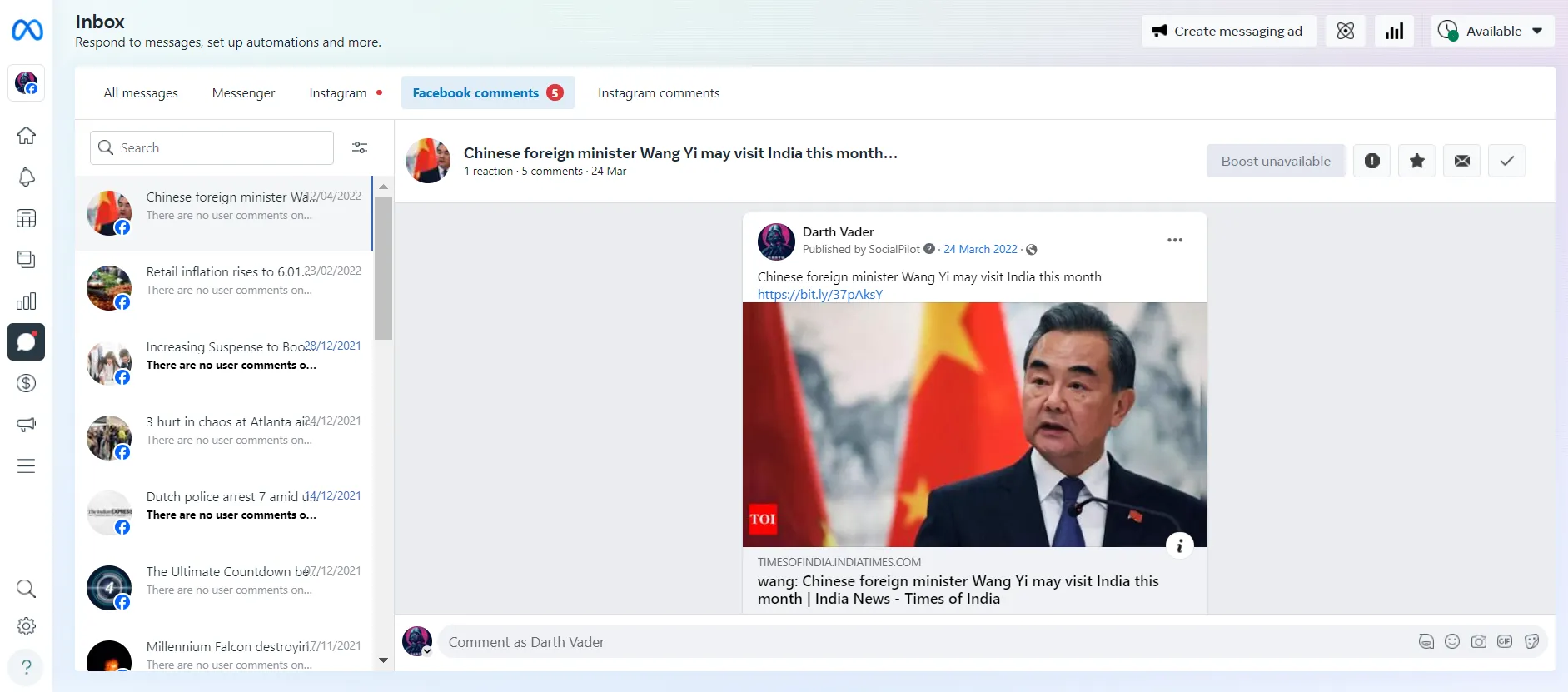
This feature enables marketers like you to keep a close eye on the influx of messages and comments. In turn, you can proactively respond and manage those messages, projecting yourself as a authentic and customer-centric brand.
Step 13: Get Reviews for Facebook Business Page
The best promotion for a business comes from praising words from its existing customers, and Facebook has a dedicated feature for this very purpose: Facebook Reviews.
A Facebook review consists of the following:
- User recommendation (Yes or No)
- Star rating (out of 5)
- A written review.
If you can get the ball rolling by encouraging some of your authentic and satisfied customers to leave Facebook reviews of your brand, it could go a long way toward increasing your credibility and attracting more customers.
Step 14: Use Facebook Ads
If you think organic efforts are falling short of achieving your goals, you can always turn to paid advertising on Facebook. With over 3 billion monthly active users, it makes the most sense to spend your precious resources on this network to advertise your business and gain higher visibility, brand awareness, and, in time, conversions.
Facebook ad platform offers:
- 8 primary ad formats
- 1300+ targeting options
- 11 different objectives
With so many options at your fingertips, you can create creative Facebook ads for your business page to meet your advertising goals. A complete Facebook ad campaign structure is composed of three levels.
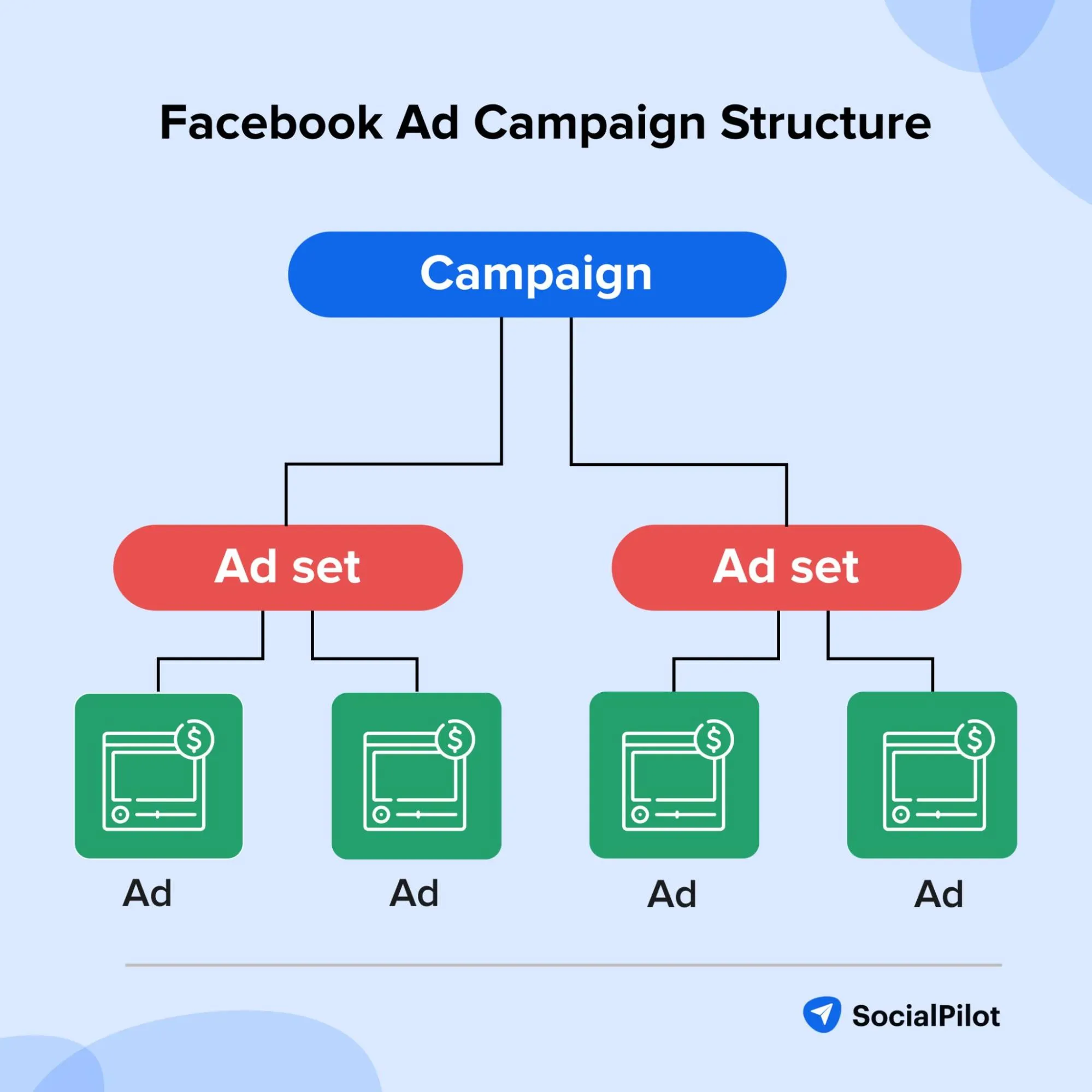
Campaigns: This is the first level of your Facebook ad structure. Each campaign you run must have a driving objective, such as awareness, lead generation, sales, engagement, etc. One campaign can contain multiple ad sets.
Ad Sets: Under one campaign umbrella, there are ad sets customized for specific audiences. You can define a budget, a schedule, and a target audience for each set.
Ads: This is the last level of your ad campaign structure, which comes under the ad sets. There can be multiple ads under one ad set containing a different creative in different formats with different placements.
In the image below you can see the structural composition of an Facebook ad being created from Meta Business Suite containing separate campaigns, ad sets and ads under them in draft, which means they are yet to be published.
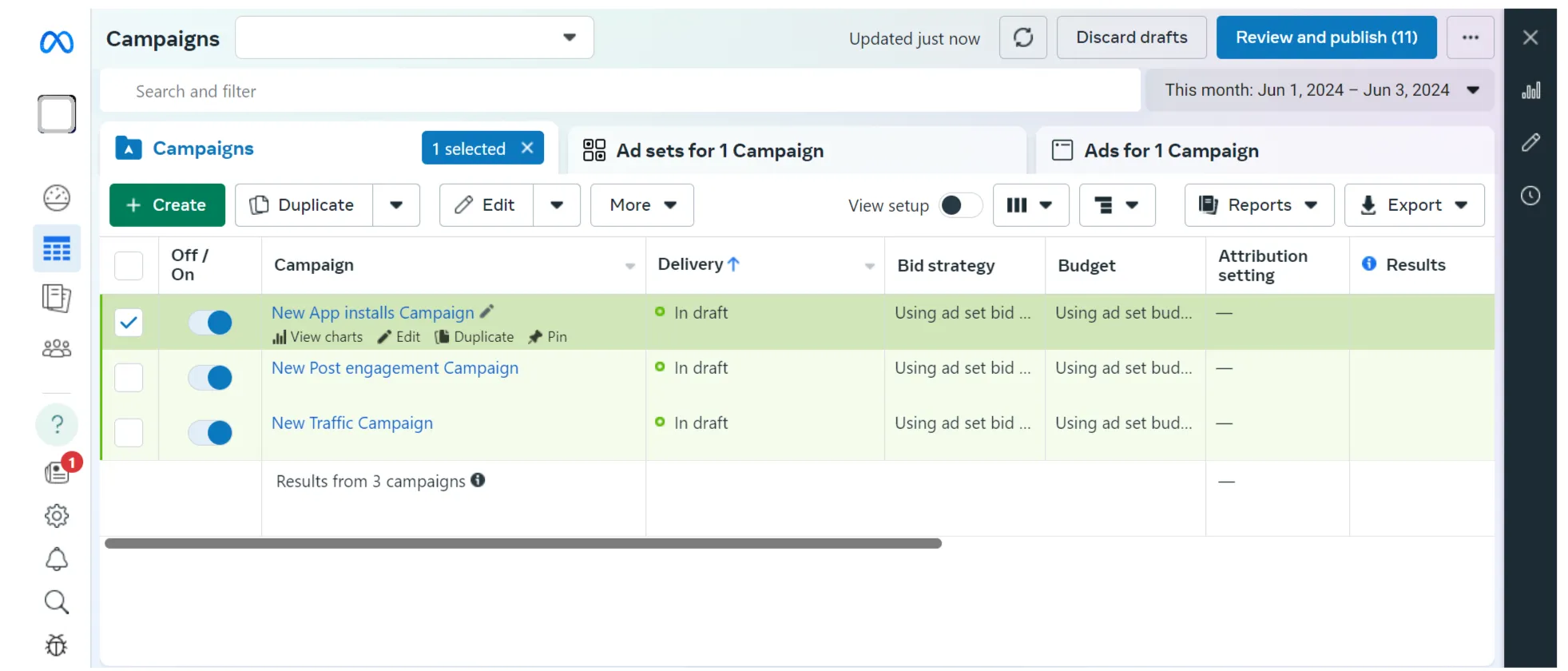
You can explore our complete guide on Facebook ads to see how to start Facebook advertising from scratch. Now, let’s explore the few ways to run ads on Facebook.
Automated Ads
As the name suggests, this type of ad pretty much runs on autopilot once you outline your goals and daily budget. Based on a quiz you take, personalized recommendations will be created to run ads that suit the needs of your business.
Over time, Automated ads learn what is performing best for your profile and come up with better suggestions. You can still customize certain details from the options provided by Facebook, including:
- Your goals
- Ad creative versions
- Daily budget
- Special ad category
- Audience focused
- Placements
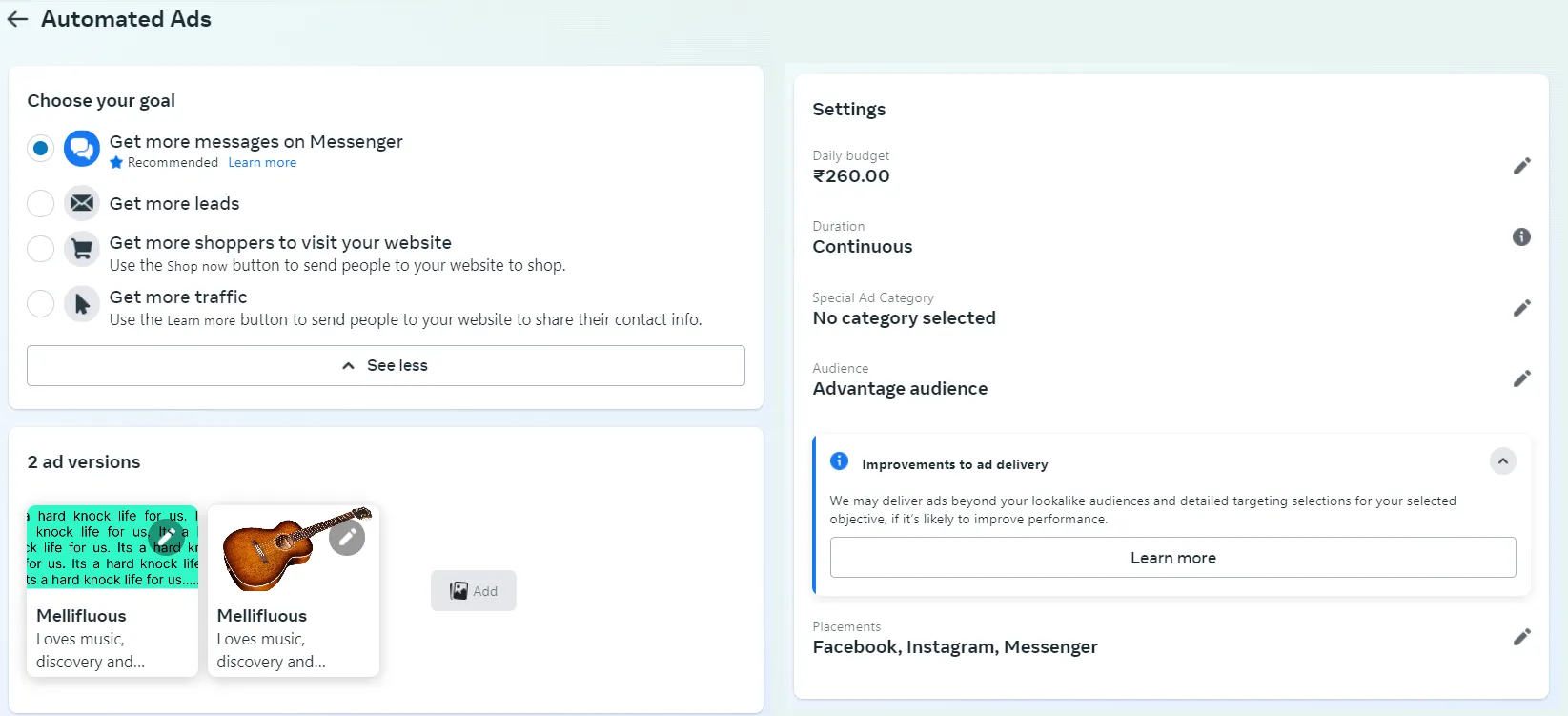
These ads keep running based on the daily average budget you dictate. You can manage multiple automated ads and create up to six variations of each.
Manually Run Facebook Ads
These ads require more manual input from you to run, including a well-defined budget with a starting and ending date. These campaigns are created by the page owner to run for a limited time period.
Most aspects of these types of ads are customizable, including the budget, which can be set for each day or for the lifetime of the campaign. Once the time period or the set budget runs out, the ads stop running automatically.
The ads given below are manually run ads:
- Boost Posts: These are ads created from already published content, which, when boosted, may reach people who are likely to be interested in your post content but do not currently follow you. Boosting a post can help you get more messages, video views, leads, or calls.
- Page Like Ads: When your goal is increasing brand awareness, these ads are a good option. This mode of advertising will show your content to people who are more likely to be interested in your page. You would need to select the ad goal as either “Get more Page likes” or “Get more Page followers” to run this ad.
- Promote Website: This ad will help you drive more traffic to a specific URL you choose. It will show your ad to people who are more likely to click on the link you are showing them.
- Call-to-Action Ads: This type of ad is designed to encourage people to take the specific action highlighted in your ad, such as clicking buttons like “Book Now,” “Use App,” “Shop Now,” etc.
Facebook Remarketing Ads
Facebook remarketing ads are essential for businesses looking to get the best returns on their Facebook marketing efforts. By remarketing to people who have already shown an interest in your business, you can boost conversions to a great level.
Learn how to set up remarketing ads and run them effectively to convert lost prospects.
Facebook Marketplace
Facebook Marketplace is a digital platform where users buy and sell locally. With millions of daily active browsers, it is an excellent venue to reach potential customers actively looking to make purchases.
Now, Facebook Marketplace Ads, created using Ads Manager, appear within the Marketplace section and users’ news feeds, blending with organic listings.
These paid ads offer:
- High visibility to a shopping-minded audience
- Localized targeting capabilities
- Cost-efficient advertising options
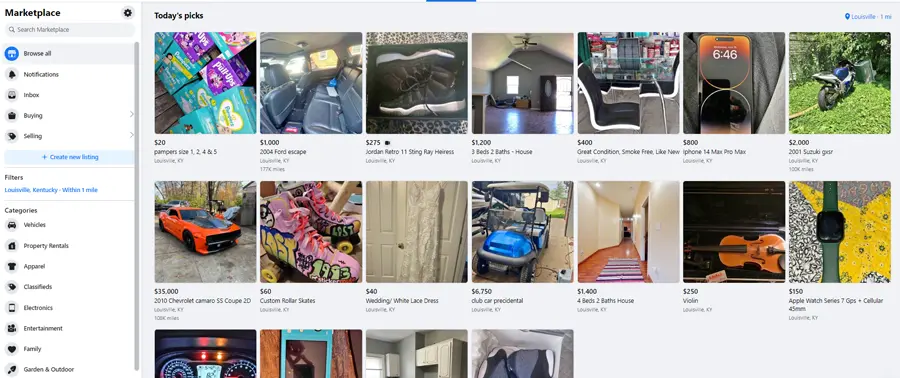
Marketplace Ads offer a unique opportunity to tap into an actively engaged audience, driving significant traffic and sales for your business.
Step 15: Use Facebook Insights to Monitor Your Results
If you’ve been marketing your brand on Facebook through paid and organic efforts for a while, it’s crucial to reassess your strategy based on the performance data available in Facebook Insights.
Facebook Insights helps you understand your audience better so that you can create winning content strategies that generate more engagement and ultimately grow your business.
Now, the professional dashboard on a Facebook business page gives an overview of metrics regarding page performance, content, and audience. However, to access more substantial data, you must go to Insights under Meta Business Suite.
Under the Facebook business analytics dashboard, you can see:
- Overview: Contains the surface-level status of your page performance metrics, progress on weekly or monthly planned goals, and messaging insights.
- Plan shows: Detailed progress status on users’ weekly and monthly plans they have set for themselves.
- Results: Contain patterns of Facebook reach, visits, follows, and ad trends over the selected period of time.
- Audience: Shows metrics related to followers, age, and gender demographics, along with the top towns and countries of your current and potential followers.
- Messaging performance: Data revealing the details about contacts, messaging conversions, orders created, and earnings. Also you can see the responsiveness of the account towards incoming messages.
- Benchmarking: Compare your page’s vital metrics with that of other selected pages in regards to content published and number of followers and follows.
- Content overview: In-depth insights on content reach and engagement metrics. Additionally, Insights highlighting the top-performing posts, including those with the highest reach, most reactions, and comments.
- Content insights: Gives further details on content performance.
- Video performance: Paints a robust picture of how much watch time, initial plays, 1-minute and 3 second plays along with engagement and followers your video content earned. More video metrics are accessible in the Insights section regarding the audience trends and earnings the content got.
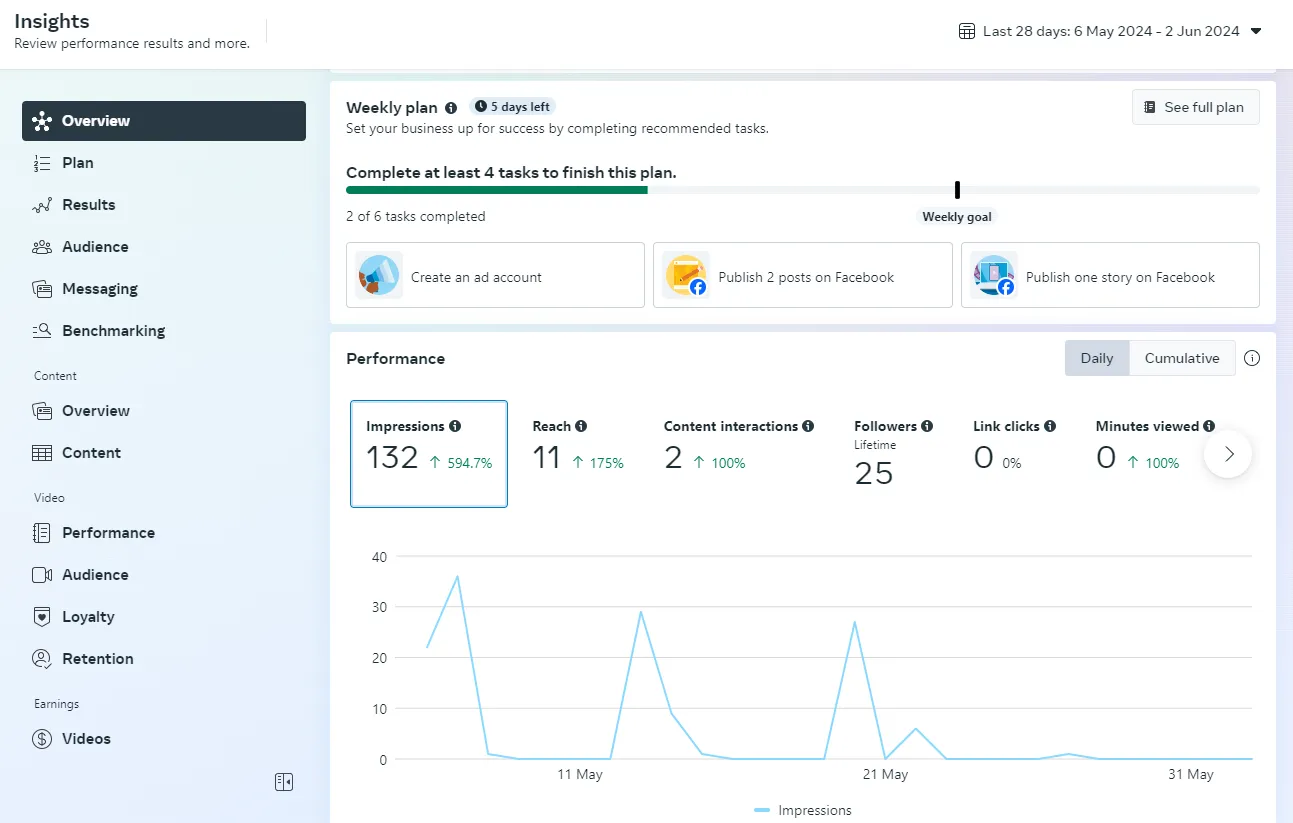
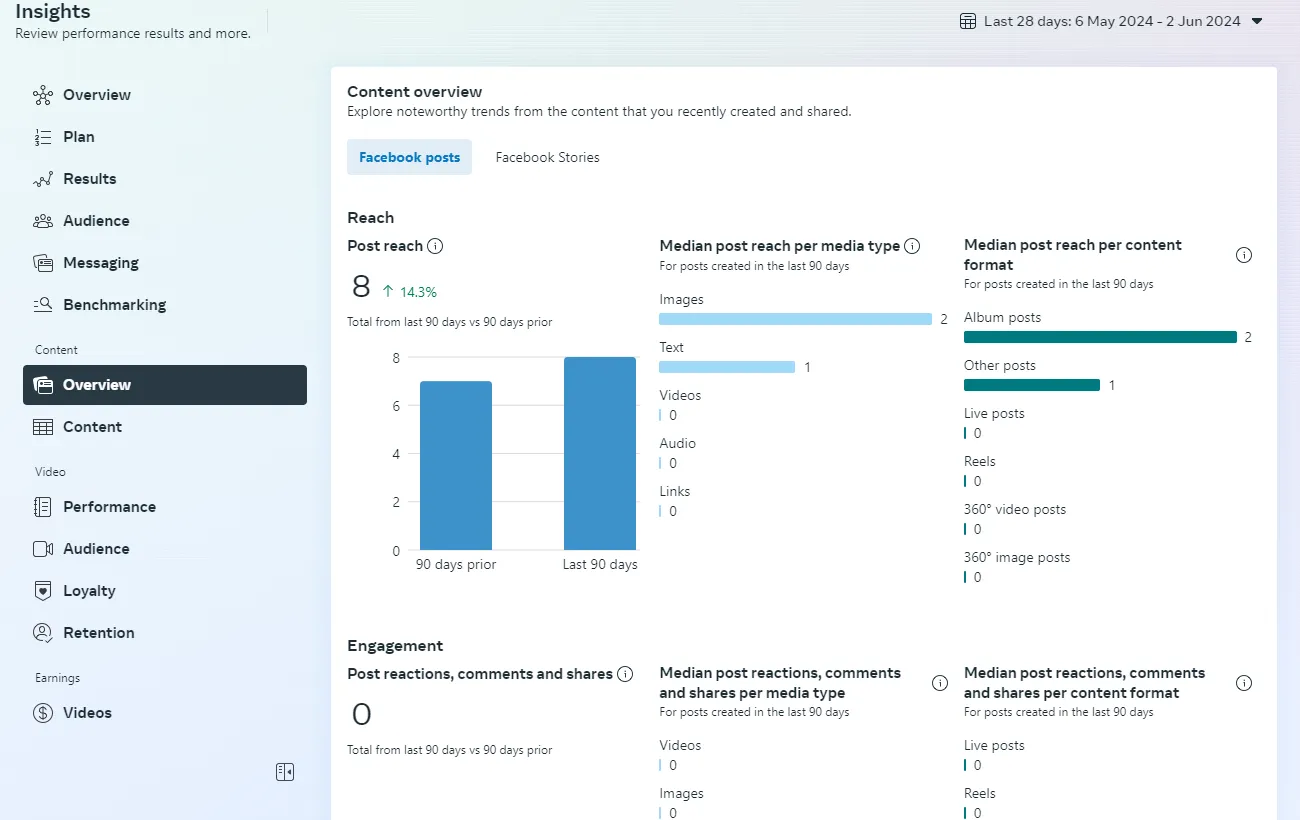
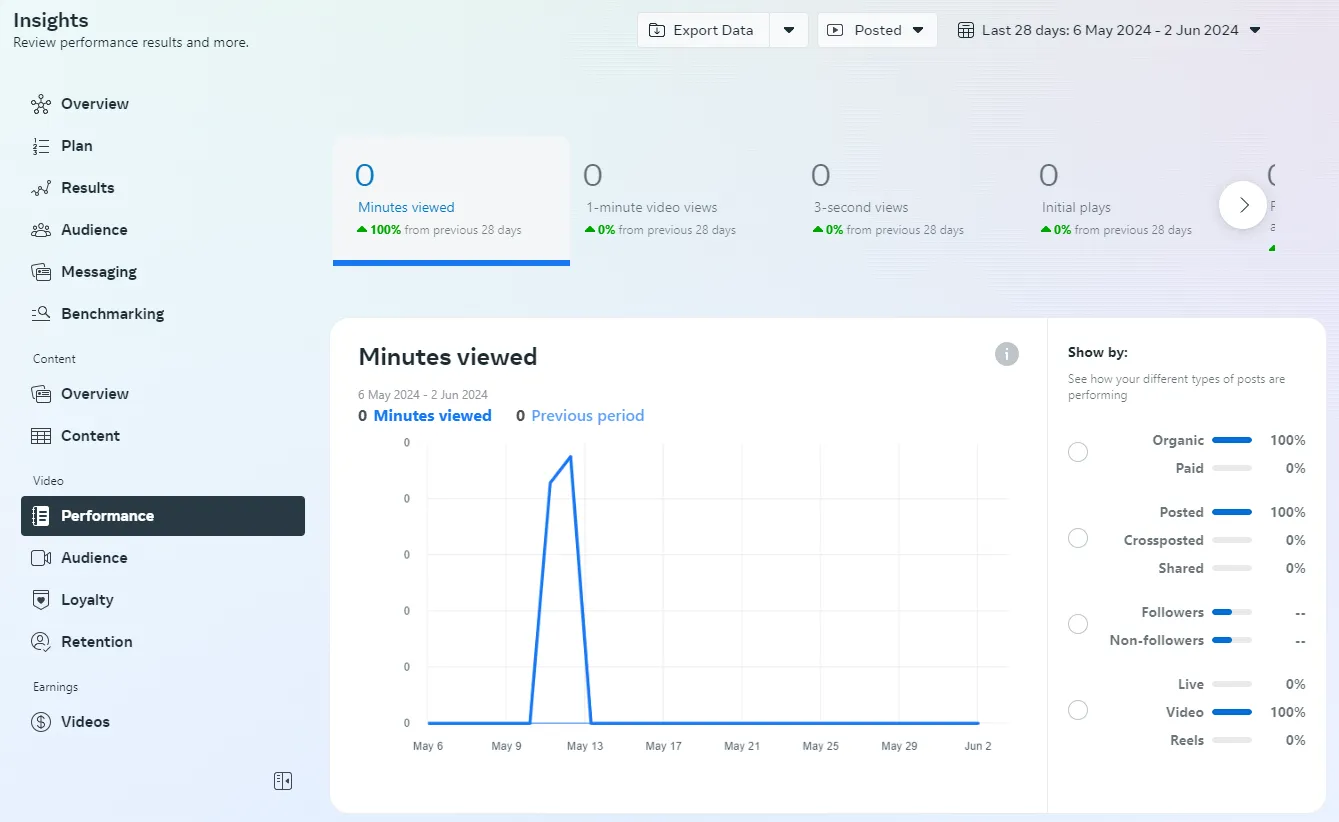
By using Facebook Insights, you can streamline your strategies effectively enough and stir your Facebook marketing in the right direction.
4 Facebook Marketing Tools for Accelerated Growth
We have outlined a complete strategy for you in the above section. However, managing all these aspects of Facebook marketing can be a daunting task.
If you’ve been struggling with constant publishing, managing conversations online, monitoring analytics, and running ads, know that you’re not alone. And Facebook marketing tools can be of great help in this predicament.
Here are some extremely helpful Facebook marketing tools that have proven effective in reducing the hassle for marketers by leaps and bounds:
SocialPilot: A Complete Facebook Marketing Tool
If you are looking for an all-around solution for managing all your Facebook marketing activities, SocialPilot is perfect to serve the purpose. It is a social media management tool which centralizes all aspects of marketing on Facebook and other major networks, bringing them under the one roof.
SocialPilot enables the management of multiple Facebook accounts from one dashboard, allowing you to plan content, schedule posts, manage conversations, and inspect analytics. You can swiftly create content optimized to get maximum reach on Facebook with the help of AI-powered content generation.
Moreover, this platform allows you to work with your whole team as well as involve clients in the workflow to keep everyone on the same page. A favorite among agency marketers, SocialPilot is a pocket-friendly tool that can sort out all your social media-related activities into a single and straightforward dashboard.
Canva: A Superior Design Tool
Canva is an exceptional tool that empowers users to create professional-level graphics and designs easily, even if they are not professional designers. It has ready-made templates for all types of posts, which can be customized using the thousands of graphic elements that are available inside the tool.
It has ready-made templates for all types of posts, which can be customized using thousands of graphic elements that are available to create any post you want.
AdEspresso: Paid Facebook Marketing Tool
If you’re seeking a hassle-free and straightforward tool to manage your Facebook ads, AdEspresso stands out as a tailored option.
Designed to oversee advertising on Facebook and other social media platforms, AdEspresso helps you design your social media campaigns, ultimately driving the success of your business.
One of AdEspresso’s standout features is its intuitive analytics section, which is equipped with a customizable dashboard that allows you to easily identify your top-performing ads. This depth of insight ensures you can make data-driven decisions, refining your strategies for maximum impact and ROI.
Customer.ai: Meta-Approved Messaging Automation Tool
Customers.ai, formerly known as MobileMonkey, is a Meta-approved Facebook marketing tool that enables creators, coaches, and brands to generate user engagement through Facebook Messenger marketing.
This DM automation tool fuels audience growth, instant engagement, and sales funnels by allowing you to instantly reply to Story mentions, comments, Story reactions, and direct messages.
One of its standout features is the Zapier integration, which can seamlessly move your data from Customers.ai to other systems you use to run your business, ensuring a streamlined workflow across multiple platforms.
There are many more Facebook marketing tools, which we have curated in a separate article, so you can choose from them according to your exact requirements.
Facebook Marketing: Let’s Get Started
If you are just starting out with Facebook marketing, it might seem quite overwhelming. However, you need to take a step-by-step approach, starting with thorough competitor analysis and target audience research on Facebook.
This will give you a definitive direction for formulating your own strategy. Marketing does not mean publishing only quality content. It’s accompanied by driving engagement, extending reach with paid promotions, and keeping up with the results to make timely adjustments.
And don’t forget, if you need help managing all of this efficiently, versatile Facebook tools can help you and your team.


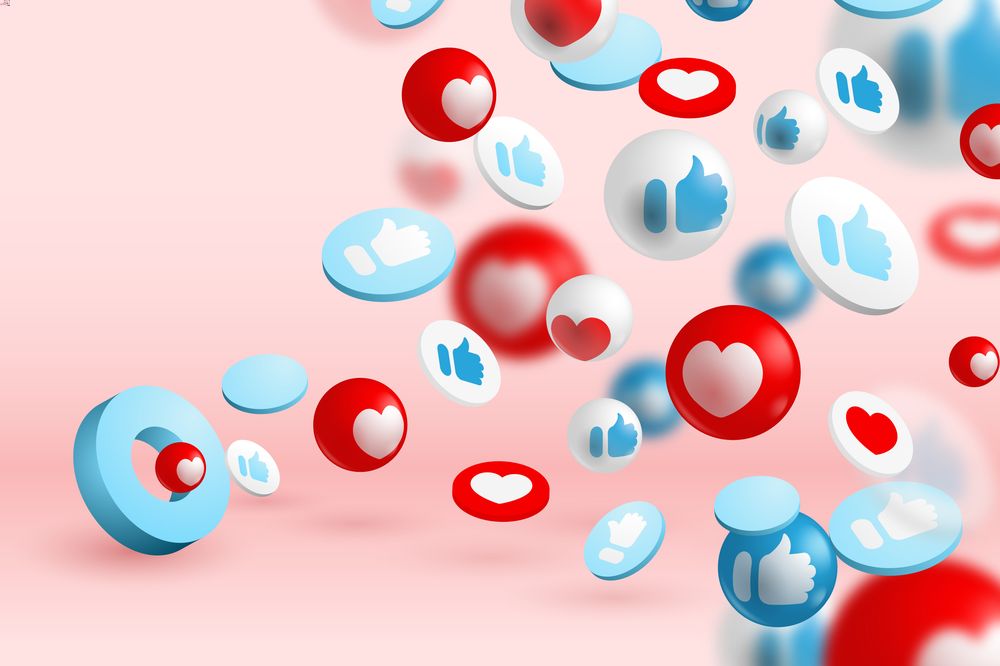
-359x188.jpg)