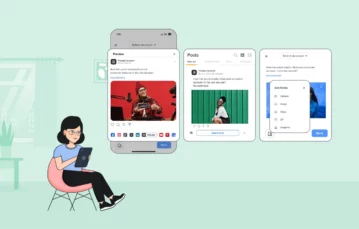Managing campaign posts on multiple social media platforms just got easier with UTM parameters on SocialPilot
A marketer’s secret weapon to top-notch marketing is running social media campaigns year-round. But that alone isn’t enough.
They might plan dozens of campaigns and still be clueless about the one bringing them maximum traffic, sales, or conversions. Hence, the need to track all campaigns rises.
Thanks to UTM links, you can do that easily. UTM links are URLs with custom campaign parameters that can be tracked in Google Analytics. So, important information like the source, medium, or content is also tracked whenever these links are promoted on social media.
Previously, users of SocialPilot had to add the optimized URLs for campaign tracking manually. Further, they had to repeat this tedious process for each social media network.
Well, we heard you and decided to end this once and for all. Introducing custom UTM parameters link on SocialPilot!
Now you can directly select parameter sets from the Create Post section. Save time and avoid inaccuracies by choosing the desired UTM set for the URLs added in captions.
To add a new UTM parameter set, head to the Settings dropdown. Tap on Add a new parameter button to create a new one. Each of the parameters can either have dynamic or custom values. Click here to know about this in detailed steps.
Apart from these, users can do the following with custom UTM parameters on SocialPilot:
- Give a name to the UTM Parameter set
- Add 3 general parameters, i.e., source, campaign, and medium
- Add up to 5 optional parameters
- Get the URL preview
- Set a default UTM parameter set
- Access all parameter sets from the Create Post Tab
- Shorten the UTM links with link shorteners
Wait no more and schedule all your campaign posts with the right UTM links directly from SocialPilot. Take your free trial if you haven’t signed up already!