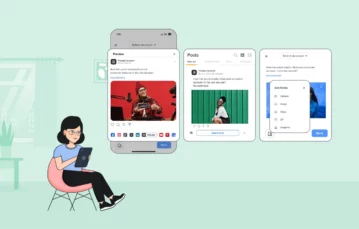Make your social media posts all-inclusive by adding alt text to your creatives
A Facebook case study revealed thought-provoking results that users with disabilities account for more feedback and shares on social media. They spend equal time, if not more, using these platforms compared to other demographics.
Therefore just scheduling a well-edited visual post on social media isn’t enough. There needs to be some optimization techniques to make sure your posts are accessible by all.
Most social media networks have already introduced alt text adding capabilities to make content on their platform all-inclusive. As a result, users with visual disabilities can use assistive technology like screen readers to benefit from your posts.
Alt texts also come in handy when users experience network downtime or slow internet bandwidth. They will still get to know what the image is about even though it fails to load successfully.
In addition to this, alt texts are presumed to aid search engines in the faster discovery of relevant information, thereby improving visibility.
We are super excited to announce that now you can add alt text to images and GIFs while scheduling your posts on SocialPilot. You need not wait the whole time for your scheduled posts to go live and then insert alt texts natively.
All you have to do now is check the Alternate Text box after uploading an image or GIF. Type out a brief one-liner as the alt text for the creative in the box below the image and schedule your posts as usual. Check out the detailed steps from here.
With SocialPilot, add alt texts to images on Facebook, LinkedIn, and Twitter. You can also add alt texts to GIFs for your LinkedIn and Twitter posts.
At SocialPilot, we strive hard to ensure your posts are accessible by all with less effort. This feature is what makes us one step closer to that goal. Not having alt text for images discriminates against those who are visually impaired.
So go ahead and schedule all-inclusive posts with alt texts for magnified reach and engagement. In case you don’t have a SocialPilot account just yet, take your free trial and get started!